Saturday, December 19, 2009
Google Personalizes Search
"On Friday afternoon, [Dec. 4, 2009], Google made the biggest change that has ever happened in search engines, and the world largely yawned. Maybe Google timed its announcement that it was personalizing everyone’s search results just right, so few would notice. Maybe no one really understood how significant the change was. Whatever the reason, it was a huge development and deserves much more attention than it has received so far."
2009 Edublog Individual Educational Blog Winner
"A review of free technology resources and how teachers can use them. Ideas for technology integration in education."
Monday, December 14, 2009
Connecting California's Children Report

The Connecting California’s Children: California’s Efforts to Leverage Technology in K-12 Education addresses the general question “how does K-12 education in California use and benefit from the investment being made in technology?”
Friday, December 11, 2009
The Unquiet Library
Keep an eye on this site it's full of stuff about "21st-century" learning and is sure to change and grow as time goes on.
Take a look at the video "Networked Student" for a vision of the future.
Wednesday, December 9, 2009
Is It Too Late to Catch Up?
What if your organization or your client has done nothing?
What if they've just watched the last fourteen years go by? No real website, no social media, no permission assets. What if now they're ready and they ask your advice? And, by the way, they have no real cash to spend...
Wednesday, December 2, 2009
Google Sidewiki Works
Thanks for the explicit directions! I've seen this before but haven't used it until now.
in reference to:"Click on the Sidewiki button on any web page Add helpful information about the entire page or any part of the page Publish to the browser sidebar for others to read"
- Google Sidewiki (view on Google Sidewiki)
Tuesday, December 1, 2009
Boopsie for libraries
First time I've seen an iPhone app for libraries. Boopsie looks really cool and it's probably coming to a library system near you. Probably a bit much for schools but something like this will be available soon for schools as well.
There are also apps for Android, BlackBerry, and Windows Mobile platforms.
Other videos show Boopsie at Indiana University Libraries and on WorldCat.
Sunday, November 29, 2009
Thursday, November 26, 2009
2010 Horizon Report - Preview
AASL blog addresses some of the critical challenges raised by the report. One such challenge is that digital media literacy continues its rise in importance as a key 21st century skill, but there is a widening training gap for faculty and teachers.
Wednesday, November 25, 2009
Google Chrome OS on the Way
"Of course, there's still another year to go until Chrome OS is actually released. Google has made the code open source, which is a signal to both developers and enthusiasts to start kicking the tires, but there's not even the hint of a public beta yet. So there's still time for things to change. We're currently working on downloading and compiling the source code to see what it's really all about?we'll report back as soon as we can."
Monday, November 23, 2009
California Read-a-Thon
http: californiareadathon.blogspot.com
Tuesday, November 10, 2009
Are These Kindle Killers?
Saturday, October 31, 2009
"Technology in Schools: What Does the Research Say? A 2009 Update"
Interesting report, sponsored by Cisco, which David Loertscher sent to Calibk12.
A major component of the analysis of research and anecdotal studies is ICT (information and communications technologies) skills which we are most intimately concerned with as library practitioners. What's intriguing is that in almost every case "promising findings" were indicated for such skills when enhanced by each of the technologies reviewed in the study. A major change in this report from the previous (2006) one was an attempt to include analysis of Web 2.0 tools.
From the Report:
"This report is organized to examine the research on 14 types or configurations of technologies (TECHtypes) used in education. As shown in Figure 1, each TECHtype was grouped under (1) Engagement devices, (2) Gaming, (3) Handheld technologies, or (4) Instructional technologies."
Conclusion
"The research on the effects of technology on learning is emerging, especially for Web 2.0. Overall, across all uses in all content areas, technology does provide a small, but significant, increase in learning when implemented with fidelity and accompanied by appropriate pedagogical shifts. While this is generally encouraging, the real value lies in the identification of those technology interventions that get significant positive results that warrant investment. Most educators are looking for the value proposition that will significantly advance learning, teaching, and school system efficiencies. Taking advantage of these leverage points requires serious review of specific research studies that address the needs and challenges unique to individual schools, and that pay serious attention to leadership development, professional development, school culture, curricular redesign, and teacher preparation.
"The reasons cited for the slow rate of integration of technology in schools vary considerably over time and locale. For many educators, the lack of access to reliable, up-to- date technology is a major barrier to effective use. In schools with sufficient access (e.g., 1:1 environments, schools with laptops on carts, schools with low student-to-computer ratios), the barriers to effective use are lack of: vision; access to research; leadership; teacher proficiency in integrating technology in learning; professional development; innovative school culture; and/or resources. Gains in learning can be accomplished in a variety of classroom configurations.
"Challenges for schools include:
- The amount of student access required to achieve gains in learning varies considerably by type of use. For example, an intervention such as FastForword requires high levels of use for a short period of time in order to maximize learning gains; student wikis, blogging, Internet research, data analysis, or writing on word processors is highly facilitated by 1:1 access during the writing, editing, and production process; and comprehensive programs such as Cognitive Tutor Algebra requires that each student dedicate two days each week working individually for a class period on a web-enabled computer. On the other hand, whole class interventions, such as interactive white boards, requires a teacher at a demonstration station to facilitate learning. The challenge for schools is in ensuring adequacy of access and availability of the technology in configurations that fluctuate with teachers? lessons and students? needs.
- Identifying the technology-based interventions that have the potential to bring about higher levels of student achievement is another challenge that schools face. Despite the decades of use of technology in elementary and secondary schools, the number of rigorous research studies is small, the quality of the studies varies considerably, and the level of funding for such research is low in most countries.
- The fidelity of technology integration in schools varies tremendously. Unfortunately, such fidelity is often neither tracked nor reported in research studies, translating into research findings for specific interventions that vary considerably across sites, with such variations left unexplained. For example, there is definitive research on the positive gains in reading accomplished through high-fidelity use of Waterford Early Learning with at-risk students, yet a larger urban school system that invested significant funding in that same intervention has not been able to replicate those gains, partly because of poor fidelity.
Monday, October 26, 2009
BookSeer - Book Recommendation Application
Fill in the blanks...
Child! I've just finished reading by . What should I read next?
BookServer: A Plan to Build an Open Web of Books
It definitely looks like something school library folks need to be aware of even if it's only in the infant stage at this point.
Friday, October 23, 2009
E-Reader Comparisons
Thursday, October 22, 2009
Internet 2 and School Libraries

Interesting article on Multimedia and Internet @ Schools about how Internet 2 is not just for tech geeks and institutions of higher learning.
"Internet2. What does this word mean to you? Maybe it conjures images of a mythical realm off-limits to the masses of web-surfing plebeians. A forbidding place where computer engineers and the academic research elite speak in esoteric computer programming dialects and move terabytes of data through big pipes at the speed of light.
To Chad Lehman, a library media specialist at Horace Mann Elementary School in West Allis, Wis., Internet2 is helping transform the school library into the heart of digitally enabled innovation and learning in his school. As we shall see, Chad’s story is one that is being repeated in thousands of K–20 institutions across the country.
So what is Internet2, and why does it matter to K–12 schools and libraries? To answer these questions, let’s start at the beginning."
Thursday, October 15, 2009
Learning to Teach Through Video
As a bonus make sure you take a look at this great video about basic web search strategies from Common Craft. They've got lots more great videos available for fee or no fee.
Saturday, October 10, 2009
ImageChef Word Mosaic Application

You can fill symbols or letters with words. If your school starts with an "A", you can fill a letter "A" with words in your school colors. Or, each month you can fill the first letter of the month with words. Have fun. Remember to advocate for strong school libraries, strong students, and such!
Thursday, October 8, 2009
100 Best Open Source Apps for Educators
"Open Source applications are a great resource for educators not only because they’re free, but many times you can find specific applications for your students needs. Many teachers and schools have embraced the endless opportunities open source has to offer. From reducing administrative costs to promoting student and teacher interaction, instructors around the world are singing its praises. We have created a list of what we think are the best available apps out there and have categorized them into the following: Science, Language, Math, Administrative & Content Management, Interactive & Online Classrooms, Study Aids, Video & Imaging, Music, [Library &] Multimedia, Geography & History, and Mapping Tools."
Thursday, October 1, 2009
Saturday, September 26, 2009
Friday, September 25, 2009
AASL Exec Director elected as vice chair of P21
"CHICAGO – Julie Walker, executive director of the American Association of School Librarians (AASL), a division of the American Library Association (ALA), has been elected to serve as vice chair of the Strategic Council of The Partnership for 21st Century Skills (P21).
Prior to serving as executive director of AASL, Walker held the post of director of library and media services for the Round Rock (Texas) Independent School District. During her tenure at AASL, her association was responsible for publishing new learning standards and guidelines for school library media specialists, including the most recent "Standards for the 21st-Century Learner" and "Empowering Learners: Guidelines for School Library Media Programs." She will also be directing the completion of AASL's strategic plan, with the goal of achieving universal recognition of school library media specialists as indispensable educational leaders. Her association has also been a strong advocate for funding for school libraries and staffing them with certified school library media specialists.
Walker works extensively in promoting information literacy - the ability to find and use information - as an essential skill for lifelong learning. She currently serves on the National Education Advisory Board of Cable in the Classroom and the Advisory Committee for the Laura Bush Foundation for America's Libraries. Walker is also a past-Chair of the Alliance for Curriculum Reform, a group of organizations committed to improving curriculum, instruction and assessment in P-12 schools.
The Partnership for 21st Century Skills is a national advocacy organization focused on infusing 21st Century skills into education. It brings together the business community, education leaders and policymakers to define a powerful vision for 21st century education to ensure every child’s success as citizens and workers in the 21st century. It also encourages schools, districts, and states to advocate for the infusion of 21st century skills into education and provides tools and resources to help facilitate and drive change."
Thursday, September 17, 2009
Google Fast Flip
Thumbnails of news stories provided through Google News give a quick glance at news site pages in all media.
Lots of different ways are provided to narrow your search/browse experience.
14 Great Cheat Sheets to Make You a Software Wizard
Monday, September 14, 2009
AudioPal widget
AudioPal - widget adds audio to your site
 Add another layer of communication to your website, blog, or other web 2.0 tool with AudioPal. To order, you need to first call and add your voice by phone. Enter a passcode. Preview (listen). Then type in your e-mail address so you will get AudioPal e-mail with with link for your voice message. Could be useful for school or library websites or blogs. Could be used for an opening greeting or regular messages.
Add another layer of communication to your website, blog, or other web 2.0 tool with AudioPal. To order, you need to first call and add your voice by phone. Enter a passcode. Preview (listen). Then type in your e-mail address so you will get AudioPal e-mail with with link for your voice message. Could be useful for school or library websites or blogs. Could be used for an opening greeting or regular messages.Features include:
- Record and use your OWN voice
- Select from a number of voices (TTS)
- Playback controls
- Update your audio anytime
- Free
Thursday, September 10, 2009
Another Avatar - Madmen
 As project manager for CSLA online web 2.0 courses, I get to welcome new students and learn all sorts of new cool tools that they discover. Today, a "student" introduced me to MadMen avatars. What a kick!
As project manager for CSLA online web 2.0 courses, I get to welcome new students and learn all sorts of new cool tools that they discover. Today, a "student" introduced me to MadMen avatars. What a kick!Once you select an avatar, outfit, accessories, and background, you then pick which view you want: face (for Twitter and Facebook), top half of avatar (Facebook and iPhones), or full screen for your monitor wallpaper. All the while you are making your avatar, music is playing. The music is fun at first, but will soon drive you crazy! Enjoy!
Wednesday, September 9, 2009
New Ed Tech blog
It's called The Power of Educational Technology and is written by Liz B. Davis, a teacher at a private school outside of Boston.
Ms. Davis is also the author of a self-published book called 21st Century Technology Tools, a collection of tutorials on Web 2.0 technology tools such as Google Docs, Google Reader, Wikispaces, Ning, VoiceThread, Twitter, Flickr, Diigo and Delicious. It can be downloaded from Lulu for $0.99.
Take a look.
Thursday, September 3, 2009
Race to the Top Fund
Race to the Top: ALA Comments to US Dept of Ed
 SEE ALA Washington Office news BELOW:
SEE ALA Washington Office news BELOW:________
August 31st, 2009
FOR IMMEDIATE RELEASE
Contact: Jenni Terry
WASHINGTON, D.C. – The American Library Association (ALA) recently filed comments to the Department of Education regarding the Race to the Top Fund, a competitive one-time grant program funded through the American Recovery and Reinvestment Act (ARRA) that aims to encourage and reward states that are leading education innovation and reform.
The ALA’s comments highlighted the need for the Secretary of Education to strongly acknowledge the important role that school libraries play in a student’s education and to encourage states submitting proposals for Race to Top Funds to include resources for school libraries. The comments also called for an increase to the number of school libraries served by a state-licensed school librarian.
“State statistics consistently show that schools with a school library staffed by a state-licensed school librarian produce better test scores. More importantly, these schools produced well-rounded students that are prepared to function in a global society,” American Association of School Librarians (AASL) President Cassandra Barnett said.
“A school library staffed by a state-licensed school librarian adds another classroom to the school and another teacher to help boost achievement scores, help struggling readers, and teach the 21st-century skills that are so critical to a student’s education.”
Wednesday, August 26, 2009
Thursday, August 20, 2009
Wednesday, August 19, 2009
Wednesday, August 5, 2009
web 2.0 URLs
http://www.csla.net (of course)
http://aasl.ala.org/essentiallinks/index.php?title=Social_Networking_Guide
http://aasl.ala.org/essentiallinks/index.php?title=Technology
http://www.webjunction.org/1
http://www.cue.org
http://www.iste.org
http://www.sldirectory.com/libsf/resf/web2.html
http://infolitlib20.blogspot.com/2009/07/pivots-for-change-in-school-libraries.html
http://www.classroom20.com/
http://www.education-world.com/a_tech/
contributed by Lesley Farmer
Tuesday, August 4, 2009
Point Smart, ClickSafe - Report on CyberSafety
- education before a child gets on the Internet
- control while the child is online, and
- having set procedures if problems arise.
Tuesday, July 28, 2009
OpenOffice.org has an Education Project
 Just learned that the free, productivity tool OpenOffice.org has a site especially for educators and their students called the OpenOffice Education Project. Here is it's mission:
Just learned that the free, productivity tool OpenOffice.org has a site especially for educators and their students called the OpenOffice Education Project. Here is it's mission:"Its purpose his to help teachers as well as students or anybody involved in education to enter the OpenOffice.org project and find a place where to contribute or to find information. Another aim is to be a central point for tools and initiatives around OpenOffice.org the product and the sources that can be shared by our international community and where students of any level can find a place to easily participate." For more information about this productivity tool, or to contribute, see the Education Project wiki.
Would this be a good project for a high school team of students to work on, with guidance from teachers and teacher librarians?
Saturday, July 25, 2009
Blended Learning - Students Do Better with Mix of f2f and online instruction
 eSchool News reports on results of a U.S. Department of Education study on Blended Learning. Bottom line: study reveals that students who took all or part of their class online performed better, on average, than those taking the same course through traditional face-to-face instruction.
eSchool News reports on results of a U.S. Department of Education study on Blended Learning. Bottom line: study reveals that students who took all or part of their class online performed better, on average, than those taking the same course through traditional face-to-face instruction.Given the finding that students do better with a mix of f2f and online instruction, it follows that teacher librarians should work with their classroom teachers and district curriculum leaders to identify or develop curriculum-supporting tutorials or mini-courses. The CSLA web 2.0 tutorial for middle school students, Learning 2.0, is an example of a library-generated online course that addresses information literacy issues as it teaches 21st century learning skills. Another CSLA tutorial, Discovering Assistive Technology, is suitable for high school students as well as adults. CSLA members are encouraged to offer both to their students and classroom teachers, and to include on the school library website.
Friday, July 24, 2009
FTC resources
 ALA Chicago Conference exhibits included the FTC - Federal Trade Commission. Here are some of the consumer protection resources they promoted that are worth including in Information Literacy lesson plans:
ALA Chicago Conference exhibits included the FTC - Federal Trade Commission. Here are some of the consumer protection resources they promoted that are worth including in Information Literacy lesson plans:- Homeowner consumer information - consumer protection and counseling. See FTC Money Matters website at http://ftc.gov/MoneyMatters
- YouAreHere - a site for kids to learn how to be smart shoppers. The site is geared for 5th through 8th grade students and can complement lessons in critical thinking, writing, language arts, media literacy, business, civics, and social studies. Here is a sampling of topics covered in the virtual mall: Shuman’s Shoes (Lesson: Ads and Endorsements), Gr8 Gadgets (Lesson: False or Misleading Ads), Pizza Pizza Pizza (Lesson: Competition), and Triple Cold Creamery (Lesson: Mergers). The teacher and parent section includes a variety of ways for you to promote the site to students. Order free posters and bookmarks, copy and paste images (like above) or html for webpage buttons for linking to the site.
- CURE-IOUS: be skeptical of websites hawking cures for cancer and such. Bookmark http://ftc.gov/curious
- Bookmark on "6 Signs that your Scholarship is $unk" - scholarship scams
Wednesday, July 22, 2009
Student Perceptions of their Computer Skills Compared to their Actual Abilities
This report, published in the Journal of Information Technology Information, shows that students' perceptions of their word processing and spreadsheet skills did not match their actual skill level but their perception in the area of presentations did more closely match their skill level.
The study was done in North Carolina where all students are expected to pass an assessment on such skills before they graduate. Interestingly, showing mastery of these three areas is also a graduation requirement in my school district (Tamalpais Union High School District).
The Executive Summary of the report states the following:
In this technology intensive society, most students are required to be proficient in computer skills to compete in today’s global job market. These computer skills usually consist of basic to advanced knowledge in word processing, presentation, and spreadsheet applications. In many U.S. states, students are required to demonstrate computer proficiency early in their educational experience by means of passing an assessment test. This research was conducted in North Carolina where all students must pass a computer/technology skills assessment test prior to completing twelfth grade. This study explored U.S. college students’ perceived mastery of their computer
skills, evaluated their actual scores on a computer skills assessment, and compared the results to realign and enhance an introductory business computer applications course. Two instruments were developed to accomplish the objectives for this research: a survey to capture students’ perceptions of their computer proficiency and a computer skills assessment to measure their actual performance. The assessment tool evaluated their knowledge of three computer application skills – word processing, presentation, and spreadsheet – with three levels of proficiency – basic, moderate, and advanced. The survey and assessment instruments were administered to over 200 business students in a medium sized, public university with a required introductory computer applications course. The findings of this study indicate some differences in the students’ perception of
their word processing skills and actual performance, no difference in perception and performance for their presentation skills, and a significant difference in perception and performance for their spreadsheet skills. As a result of this research, the curriculum for the introductory course was redesigned to concentrate primarily on the substantial skill deficiency in spreadsheet skills while still allowing the students to demonstrate their level of proficiency in word processing and presentation skills through a mandatory online assessment test beginning in fall semester 2008. Any student who does not perform well on the word processing and presentation assessment will be required to obtain additional training to enhance these skills.
Friday, July 17, 2009
You really DON’T own your Amazon e-books
This blog entry explains why you really don't own e-books on a Kindle--you only lease them from Amazon.
Interesting implications for e-textbooks!?
Animated Tutorial Sharing
I just joined this site which is subtitled: Libraries Working Together to Create Open Source Library Tutorials.
Haven't had much chance to explore it yet but the potential certainly seems to be there.
Take a look.
Thursday, July 16, 2009
Will lawyers ruin cloud computing?
From a blog devoted to cloud computing at InfoWorld. What does the future hold?
Students Give E-Book Readers Mixed Reviews
Another report on what college students think of e-textbooks.
Cost won't be coming down any time soon.
A Blog Worth Following: All Things Digital
If you're not already following this blog you might give it a gander. Walt Mossberg is the guy who keeps Wall Street Journal readers up to date on technology issues.
Has Library 2.0 Fulfilled its Promise?
"I participated in a panel at ALA2009 with some cool people called The Ultimate Debate: Has Library 2.0 Fulfilled its Promise? It was fun! I was sent “starter questions” beforehand – and of course, since this was a live discussion, we hit them in different ways."
This is a blog posting about the definition and uses of web 2.0 in libraries.
The author seems to be a public librarian and so most of the examples are from public libraries with a few comments about academic libraries as well. Although one of questions asked mentions school libraries there's really no comment about them.
Anyway, it's is a conversation starter and worth thinking about for school library folks as well.
Wednesday, July 15, 2009
NYPL Digital Collections
Neat collections at the New York Public Library. They include audio, video and webcast files; images, prints and photography collections; and text collections as well.
Some of these are subscription databases but many are available free of charge.
16 bitchin' commands and shortcuts for Twitter
I also find the Twitter Gadgets for Gmail and iGoogle very helpful at removing clutter from the desktop.
Follow up to AASL best Web sites for teaching and learning
Take a look at these websites/tools. Most should be familiar but the ones which I still need to explore include Simply Box, Mindmeister, Polleverywhere, Curriki, Our Story, and RezED.
I'll follow up when I get the chance.
Looks like some of these are ripe for adding to School Library 2.0.
Mimio - interactive whiteboard without the whiteboard
The mimio Interactive system transforms an ordinary dry erase whiteboard into a fully-featured, multi-media capable interactive whiteboard—quickly, easily and more affordably than conventional interactive whiteboard systems. What does this mean for your school?
- More interactive whiteboard-enabled classrooms within your budget. mimio puts its patented technology on existing classroom whiteboards saving your school hundreds of dollars per room.
- No need to retrofit classrooms with new equipment. mimio Interactive systems work with your school's desktop and laptop computers and projectors.
- Teachers can share mimio Interactive systems. mimio Interactive is small and portable and can be moved from one class to another almost instantly.
- Full-featured interactive whiteboard performance. Control PowerPoint files, Word documents, Excel spreadsheets and more. Browse the web and bring multimedia content onto the board and into the classroom. Annotate, mark up and edit slides and screens on the board.
Need more Information?
Get all of your questions answered in a free live online demo! Schedule your demo today!
Request special Educator Pricing.
Call us at 877-MY-MIMIO to schedule a demonstration at your school.
Check out our website to learn more about all that mimio has to offer.
Tuesday, July 14, 2009
ALA | AASL Best Web sites for Teaching and Learning Award
ALA | AASL Best Web sites for Teaching and Learning Award
Shared via AddThis
Apple (iPhone and iPod Touch) Video
Also "heard on the street" and in the same newspapers is a rumor that China is busily manufacturing Apple netbooks or a similar device that will be offered this October. Anyone hear more on the subject?
Sunday, June 28, 2009
Library LIVE! -- from the Orange County Department of Education
Library LIVE! will be providing a live test broadcast for school librarians through the California K12 High Speed Network on Thursday, June 25th, from 3:00pm to 3:30pm. (Pacific) This will be the prototype of the live monthly, half hour, broadcast for the 2009-2010 school year.
Thursday's Library LIVE! line up will include:
1. The Winner Twins (award winning, authors who are 13 years old)
2. Digital Literacy News
3. Your Ideas for the 2009-2010 School Year
There are two ways to connect to the broadcast. One through live web streaming and the other through a video conferencing unit (like polycom or Tandberg).
We are most interested in testing the live video streaming chat feature. This allows for live interactive chat through most district firewalls.
Here is the link for the live video streaming connection:
http://www.k12hsn.org/conferencing/scheduler/system/conference.php/6707/stream/live <http://www.k12hsn.org/conferencing/scheduler/system/conference.php/6707/stream/live>
Please use the link a few minutes before the broadcast time to make sure you have the proper plugins.
If you have videoconferencing equipment, feel free to connect using the IP address or the CalREN number:
IP Address: 207.166.4.2
CalREN Number: 534 000 4097
Please contact Glen Warren at the Orange County Department of Education with feedback of any technical challenges encountered directly at gwarren@ocde.us after the broadcast.
Glen Warren
Coordinator of Media Resources
Orange County Department of Education
200 Kalmus Drive
Site Location:
3001 Red Hill
Costa Mesa, California 92626
Phone: 714-966-4208
If your school already has a videoconferencing unit like Polycom or Tandberg, be sure to register your equipment's IP address with Glen. This is an excellent use of your existing technology. Hopefully, you have the unit in your library already. Glen will be showcasing Library LIVE! and uses of interactive videoconferencing at the CSLA annual conference this Fall. He has invited Tandberg to exhibit and demonstrate their videoconferencing equipment at the conference, so come prepared to learn what is new and cool.
Monday, June 15, 2009
Google Wave - Watch for It
Highlights:
- Developers are two brothers who designed Google Maps several years ago. Lars and Jens Rasmussen, as well as project manager Stephanie Hannon preview the amazing product, platform, and protocol.
- The open source software product will launch later this year.
- Features include a slick spell-checker (Spelly), ability to detect and add links as you write (Linky), language translator that translate as you write (Rosey), and much more.
- A "playback" feature allows you or a new person that is added to a discussion to start back at the beginning of an edited discussion or collaborative document.
- "Click and drag" attachments and people to add to a document or discussion.
- Wave extensions extend the functionality. Examples of external APIs include a fun "yes/no/maybe" gadget for a group to use to make decisions, games like collaborative chess and sudoku games -- "playback" feature can be used here, too!
- Wave can be integrated with existing applications like Twitter.
NOTE: A few years ago, Lerdof (Lars) Rasmussen commented on why education should use open source software. See interview with Builder Australia: "It makes no sense to base an educational system on property software. All you are doing is generating new customers for a company as opposed to creating the people that might be the next Microsoft. For example if you have a database course, use an open source database and show them how the database works. Not everyone is going to dig into the guts of this thing, but there will be two or three kids in every class that will, and from what they will learn they can build the next great database. It's crazy when educational systems don't go with open source and go all Microsoft. That is where governments really should be pushing universities."
Tuesday, June 9, 2009
Yellow Pages Widget - LIBRARY category
Friday, May 29, 2009
Information and Communications Technologies (ICT)
 The Governor's Digital Literacy Executive Order on Information and Communications Technologies (ICT) Digital Literacy is an important document.
The Governor's Digital Literacy Executive Order on Information and Communications Technologies (ICT) Digital Literacy is an important document.You will want to focus on #4 d. (of 9):
- The Leadership Council, in consultation with the Advisory Committee, shall also develop a California Action Plan for ICT Digital Literacy (Action Plan). The Action Plan shall include:
This is specifically where CSLA recommendations can be directed.
Doug Achterman's statistics related to equitable access to school libraries should be of interest to the above mentioned Leadership Council and Advisory Committee.
........
Stephen Wolfram's Computational Knowledge Engine
________________________________
THURSDAY, MAY 14, 2009
Things Just Changed. Again.
Do you teach math? Science? Geography? Economics? Health? Business? Language Arts?
Wait, let me start over.
Do you teach?
Wait, let me start over again.
Are you alive, and curious?
Okay, that's better. I think this is worth 13 minutes of your time. Go watch it, then come back.
http://www.wolframalpha.com/screencast/introducingwolframalpha.html
I believe Wolfram Alpha is supposed to go live tomorrow. It's obviously still very, very new (will they change its name to Wolfram Beta later? That will mess up the URL's. Kidding.) It will be interesting to see what kinds of searches lend themselves to this more computational approach and what kinds don't, but I still think this is another big step in how humans find, access, digest and repurpose information. Designed to "compute answers to your specific questions," this once again should make us examine what we are doing in our classrooms, and how we should best prepare our students to be successful in an age with this much computational firepower.
What facts (discrete pieces of information?) do we need to know in order to develop deep understandings of important concepts, and what facts can we just google or wolfram (or will the verb be alpha)? What previously unknown relationships might be teased out of the data by the Wolfrom Alpha algorithms, or what will humans looking at this data in new and unique ways discover? What new questions will we learn to ask, or will we learn to ask old questions in new ways? (You can also view a much longer talk by Stephen Wolfram at the Berkman Center.)
Friday, May 15, 2009
NASA images on Facebook
 If you already have a Facebook account, you may want to become a fan of NASA. It is a fun way to keep up with what is happening and to have access to some really fine images. My favorite is the Jupiter rings.
If you already have a Facebook account, you may want to become a fan of NASA. It is a fun way to keep up with what is happening and to have access to some really fine images. My favorite is the Jupiter rings.Recommendation: If/when you become a NASA fan, comment about how you and your students are using the NASA information, images, and what else you'd like to see. This is a good opportunity to be visible as a librarian. Be sure to reference curriculum standards that support projects using the NASA information.
Thursday, May 14, 2009
Internet Archive - Brewster Kahle
BayNet is a multi-type library organization that seeks to strengthen connections among all types of San Francisco Bay Area Libraries and Information Centers, and to promote communication, professional development, cooperation, and innovative resource sharing. BayNet President Craig Cruz Jr. introduced incoming president Andrea Mitchel, who invited Brewster to speak to area librarians about the Internet Archives and issues related to open content.
"Now is a good time to be a librarian" says Brewster. A lot is happening. There are struggles over who will own what (content). This is also a time to determine how to spend money better for libraries.
The Internet Archives is a non-profit organization that was created in San Francisco in 1996. It has grown in several ways. It now has 18 book scanning centers on several continents, including a center in San Francisco. The Internet Archives captures and stores:
- BOOKS (1,000 books/day at 10 cents/page);
- AUDIO (3,600 bands and concert recordings including rock n' roll);
- MOVING IMAGES (about 1,000 early movies and 1950-type public service, PR, lectures);
- MAPS;
- TELEVISION ARCHIVES;
- SOFTWARE (new!).
- New collections are regularly added.
Open Content. Google is the biggest competitor to the Internet Archives, but has a commercial business plan rather than a non-profit approach. Brewster urged the audience to petition Congress to "Let the Orphans free". Orphan works are items whose copyrights are unclaimed. Pending legislation is controversial because it favors Google and keeps these works from being open to all. Internet Archives has recently hired Peter Brantly to get activists on board with the Open Content issue, including digitization, the Google Book Search Settlement, and the future of books and libraries .
Check out the site. You could easily spend hours on it just exploring. Start with a look at the "Wayback Machine" to see what your website looked like 10-15 years ago. There is a K-12 Web Archiving Project, sponsored by the Internet Archives, the Library of Congress, and the California Digital Library. Enjoy!
Monday, May 11, 2009
Videoconference Discussion
 FYI: Here is a photo taken during a videoconference between Santa Clara and Orange County Offices of Education. CSLA Communications VP Pete Doering (Santa Clara COE) and 2.0 Project Manager Jackie Siminitus meet with Glen Warren (Orange CDE). Can you see Glen in the TV monitor? Most Communication Committee work takes place via e-mail, but there is nothing like real time conversations.
FYI: Here is a photo taken during a videoconference between Santa Clara and Orange County Offices of Education. CSLA Communications VP Pete Doering (Santa Clara COE) and 2.0 Project Manager Jackie Siminitus meet with Glen Warren (Orange CDE). Can you see Glen in the TV monitor? Most Communication Committee work takes place via e-mail, but there is nothing like real time conversations.How many members are using interactive video in their library, district, or county offices? How are you using it?
Friday, May 8, 2009
Wordle - a Fun and Powerful Image Generator
Debbie Stanley alerted us to Wordle, a fun and powerful image-making tool for making word clouds. Kudos go to Jonathan Feinberg, a Senior Software Engineer at IBM Research. Nice tool.
Create images with groups of words that appear in your text. Select fonts, colors to enhance your word image. Words that appear more frequently in your text appear larger or figure more prominently in your word cloud. Go ahead and play! Copy and paste your lesson plan or introductory description for "Information Literacy" or your school's rules. :)Hit the "create" menu and either enter text or a URL. I experimented with several professional development and two retail-oriented urls:
Discovering Assistive Technology, School Library Learning 2.0, Classroom Learning 2.0 and Nonbook Gifts for Book Lovers.
You can add your image to the gallery, print the image, or get the html code for it. Below are Wordle images created for the Discovering Assistive Technology and School Library Learning 2.0 tutorials and the Gift Guide.
Friday, May 1, 2009
Advocating for Stimulus Dollars - 4/30 webcast by Capstone
 On on Thursday, April 30, Capstone Press hosted a 1/2 hour webcast on "5 Steps to Advocate for Stimulus Dollars for Your Library". The program is archived and handouts are on their website and other websites including the ALA "Know Your Stimulus" site that they referenced. This post has some highlights and links. Kudos to Capstone Press for offering the webcast and supporting material.
On on Thursday, April 30, Capstone Press hosted a 1/2 hour webcast on "5 Steps to Advocate for Stimulus Dollars for Your Library". The program is archived and handouts are on their website and other websites including the ALA "Know Your Stimulus" site that they referenced. This post has some highlights and links. Kudos to Capstone Press for offering the webcast and supporting material. 5-Step Program:
1- Become informed. Become informed about the stimulus package and what funding and visibility opportunities are available. Think BIG. Money is going to school superintendents. You need a LOUD VOICE. Here are some pots of money:
- $53.5 BILLION in state stabilization funding. This can be used for school libraries, such as materials budget and positions. NOTE: The state of Illinois chose to use 100% of their share for education.
- $13 BILLION for Title I schools. Over two years.
- $650 Million for NCLB EETT (Education Technology) grants for Fall 2009. This is primarily for middle schools.
- Title I -- learn the estimated allocation for your district. Learn how much is for schoolwide vs specific students. focus on library resources to support these students, implement research-based programs, and include parent involvement.
- IDEA programs. Identify decision makers (principals, district library and curriculum directors) and influencers (superintendents, school board members). Be proactive -- how can your library goals meet the goals of decision makers?
4- Make a Plan. Your plan must demonstrate value and have no reoccurring costs. (Caution: funding staff is a reoccurring cost, so focus on other costs.)
- Set a goal. Be SMART (Specific, Measurable, Attainable, Realistic, Timely). Use budget estimates such as $20/book average. Reinforce the statement that your proposal has a positive impact on student achievement.
- Make your Pitch. Practice. Set up a specific appointment with your principal. Consider leave-behinds. Be positive. Follow-up.
---
NOW is the time to ACT. You need to act LOCALLY. Read up on the stimulus dollars and the guidelines from ALA, Capstone Press, and others. You need to create a proposal for your specific school or districtwide library program. No one else will do this for you (unless you have or create a library or Friends of the Library team).
Go for it! - Jackie Siminitus
Tuesday, April 28, 2009
Facebook Manners - YouTube Video
Monday, April 27, 2009
Shmoop
"Shmoop wants to make you a better lover (of literature, history, poetry and writing). See many sides to the argument. Find your writing groove. Understand how lit and history are relevant today. We want to show your brain a good time. Our mission: To make learning and writing more fun and relevant for students in the digital age."
Shmoop content is written primarily by Ph.D. and Masters students from top universities, like Stanford, Berkeley, Harvard, and Yale. Many of our writers have taught at the high school and college levels. We hold ourselves to the highest academic standards. We source our work (see the "Citations" tab in each history section, or in-line citation links throughout our literature and poetry content). Teachers and students should feel confident to cite Shmoop as a source in essays and papers.
Thursday, April 23, 2009
Contest - Guess New Name of PBwiki
 From PB Wiki (the popular "Peanut Butter" Wiki folk:
From PB Wiki (the popular "Peanut Butter" Wiki folk:Hi PBwiki Educators!
Next month PBwiki is changing its name! That's right, while we still make the same great easy-to-use product, our beloved Peanut Butter sandwich will be heading into retirement.
Kristine
Your PBwiki Team
PS: Remember to guess our new name and get a free vintage PBwiki tee-shirt!
Tuesday, April 21, 2009
ANIMOTO for your (Library) CAUSE?
Check out Animoto for a fun, and easy-to use tool for promoting libraries, literacy, and librarians. This is a good tool for promoting (or having students promote) strong school libraries, including equitable access to library resources.
Thursday, April 2, 2009
YouTube.EDU -- Research B4 Applying to College
High School students and their parents may want to check out this site when doing research on colleges or planning campus visits.
Friday, March 27, 2009
Google -- Show Options...
The technology involves downloading a cookie to the specific computer so the blog posting gives the code that needs to be sent to Google to put the "Show options..." into effect.
For a long time I've been waiting for Google to become more graphical and this is an admittedly baby step in that direction.
Some of the other options allow the searcher to limit the search by media type and date range. There is also a tool which give a time line of the search terms.
How useful all this is waits to be seen but it's always good to see what Google engineers are working on.
BTW, there doesn't seem to be anything at Google Labs on this topic/tool yet.
Wednesday, March 25, 2009
Tips for Teaching Online + a fun video
"Putting You in your Online Course". Dr. James is Dean of Instruction, Library and Technology, and Distance Learning, Mt. San Jacinto College
INTRO: It takes about 3 semesters to get used to teaching online.
1st Semester- gulp!
2nd Semester- get rhythm and fix things that didn't work
3rd Semester- OK!
TIPS:
1- Set aside time to do research each week.
2- Consider setting up a ning.com outside your course management system as a "backup" to meeting space.
3- Make students responsible for backing up all their own work.
4- Set up your e-mail that automatically sends a "receipt" for student work.
See fun video "Can't Help Teaching Online.wmv" see
http://www.youtube.com/watch?v=CUhTuv2VgB0
5- Add your voice. Use audacity.com or camptasia (allows screen capture and voice over at the same time)
6- Note that MOST students do not print out info from online. Often they read from a smartphone.. So, when putting information online, use 60 characters across, background buff (not white). Also fonts for online should be san serif, verdana, or helvetica.
7- Add your own photo and other, somewhat related photos.
8- Each new week, make announcements. Provide regular, effective contact.
9- Welcome each student the first week
10- Read and Grade as you go. (don't spend time going back and re-reading)
11- Use CCCConfer (uses Elluminate webconferencing platform). Now you can save what you do as a webcast as mpeg file. This is ideal for tutoring or Office hours. If you use it during the week, CCCConfer will caption it for you.
12- More tools. Jing.com is a free screen capture tool and can capture video too! Download JINGPROJECT.com. You can annotate images and do voice-overs.
Episelen.com. Create an ePortfolio if you have an .edu address it is free.
RESOURCES: www.msjc.edu -> online learning -> faculty resources -> general Distance learning resources. See also www.merlot.org
Tuesday, March 24, 2009
Cyberbullying and Bullying sites
- Stop Bullying Now (http://stopbullyingnow.hrsa.gov/index.asp?area=webisodescharacters): This is a federal government site from Health Resources and Services Administration.
- CyberBullying (http://www.cyberbullying.us): This is a site from two professors--one of criminal justice in Florida and the other of Political Science in Wisconsin.
- CyberBullying Fact Sheet-- Taking screenshots... (http://www.cyberbullying.us/making_cyberbullying_screenshots.pdf): This is a pdf document from the site above.
Monday, March 9, 2009
Gaming in Libraries Resource from ALA
There is a great video introduction to the site by Beth Gallaway, the head of Information Goddess Consulting and a consultant to the project.
One of the participants is Christopher Harris, Coordinator of the School Library System of the Genesee Valley Board of Cooperative Educational Services (BOCES).
Here is the introductory statement from the site.
What is the Connection Between Literacy and Gaming?
More about the gaming and literacy connection can be found on the Literacy 101 page, and each model program has literacy components as well.
As new technologies, tools and toys have burgeoned over the last 20 years so has our understanding of what constitutes literacy. Libraries of all types have provided collections, programs and services in support of these traditional literacy skills for centuries. Today, concepts of literacy include digital, information and communication technology (ICT), media, programming, and visual.
Reading and understanding information is still vital, but so is evaluating and thinking critically in the multiple literacies just listed.
Libraries of all types promote the development of these literacy skills in numerous ways: information literacy classes in colleges and universities, gaming programs to promote problem solving and the development of higher order thinking skills, and services that improve technical and literary fluency. Regardless of the type of service libraries may provide, they are all important in strengthening these multiple literacies. Gaming in its various forms presents an additional service that supports and strengthens these literacies.



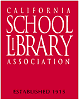
How would you use this? Here is an example that I recommend CSLA member try: Post a message on your blog or Facebook account about the California School Library Association's popular, free, onlineweb educational technology tutorials for teachers called "Classroom Learning 2.0" and "Discovering Assistive Technology". For those who have completed or almost completed School Library Learning 2.0, add a testimonial about how much you learned and enjoyed the discovery learning format. You get the idea! Now share it. The more who hear about the CSLA professional development and program tutorials, the more visibility for school libraries. Remember, strong school libraries build strong students and lifelong learners!