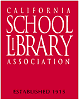Interesting report, sponsored by Cisco, which David Loertscher sent to Calibk12.
A major component of the analysis of research and anecdotal studies is ICT (information and communications technologies) skills which we are most intimately concerned with as library practitioners. What's intriguing is that in almost every case "promising findings" were indicated for such skills when enhanced by each of the technologies reviewed in the study. A major change in this report from the previous (2006) one was an attempt to include analysis of Web 2.0 tools.
From the Report:
"This report is organized to examine the research on 14 types or configurations of technologies (TECHtypes) used in education. As shown in Figure 1, each TECHtype was grouped under (1) Engagement devices, (2) Gaming, (3) Handheld technologies, or (4) Instructional technologies."
Conclusion
"The research on the effects of technology on learning is emerging, especially for Web 2.0. Overall, across all uses in all content areas, technology does provide a small, but significant, increase in learning when implemented with fidelity and accompanied by appropriate pedagogical shifts. While this is generally encouraging, the real value lies in the identification of those technology interventions that get significant positive results that warrant investment. Most educators are looking for the value proposition that will significantly advance learning, teaching, and school system efficiencies. Taking advantage of these leverage points requires serious review of specific research studies that address the needs and challenges unique to individual schools, and that pay serious attention to leadership development, professional development, school culture, curricular redesign, and teacher preparation.
"The reasons cited for the slow rate of integration of technology in schools vary considerably over time and locale. For many educators, the lack of access to reliable, up-to- date technology is a major barrier to effective use. In schools with sufficient access (e.g., 1:1 environments, schools with laptops on carts, schools with low student-to-computer ratios), the barriers to effective use are lack of: vision; access to research; leadership; teacher proficiency in integrating technology in learning; professional development; innovative school culture; and/or resources. Gains in learning can be accomplished in a variety of classroom configurations.
"Challenges for schools include:
- The amount of student access required to achieve gains in learning varies considerably by type of use. For example, an intervention such as FastForword requires high levels of use for a short period of time in order to maximize learning gains; student wikis, blogging, Internet research, data analysis, or writing on word processors is highly facilitated by 1:1 access during the writing, editing, and production process; and comprehensive programs such as Cognitive Tutor Algebra requires that each student dedicate two days each week working individually for a class period on a web-enabled computer. On the other hand, whole class interventions, such as interactive white boards, requires a teacher at a demonstration station to facilitate learning. The challenge for schools is in ensuring adequacy of access and availability of the technology in configurations that fluctuate with teachers? lessons and students? needs.
- Identifying the technology-based interventions that have the potential to bring about higher levels of student achievement is another challenge that schools face. Despite the decades of use of technology in elementary and secondary schools, the number of rigorous research studies is small, the quality of the studies varies considerably, and the level of funding for such research is low in most countries.
- The fidelity of technology integration in schools varies tremendously. Unfortunately, such fidelity is often neither tracked nor reported in research studies, translating into research findings for specific interventions that vary considerably across sites, with such variations left unexplained. For example, there is definitive research on the positive gains in reading accomplished through high-fidelity use of Waterford Early Learning with at-risk students, yet a larger urban school system that invested significant funding in that same intervention has not been able to replicate those gains, partly because of poor fidelity.