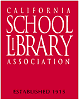GRANTSMANSHIP
In today's educational environment, particularly in California, getting sufficient funding for school library media programs is a challenge. LMTs need to know how to locate and "go for the money" in order to help students succeed. Of course, the best scenario is to have an abundance of financial support AND get grants to do innovative services.
Go through this short course on grantsmanship:
http://fdncenter.org/learn/shortcourse/prop1.html
READ David Moursund's guide to obtaining funds for technology: http://darkwing.uoregon.edu/%7emoursund/GrantWriting/index.htm
Tech grant sites:
http://www.techlearning.com monthly list of opportunities
http://fdncenter.org/fundproc
http://www.ed.gov/pubs/KnowabtGrants
http://www.sils.umich.edu/~nesbeitt/nonprofits/nonprofits.html
http://musom.marshall.edu/library/HP/GRANTP.HTM
http://www.technologygrantnews.com/
grant-writing links: http://www.enc.org/features/focus/archive/change/document.shtm?input=FOC-000767-index
LibraryHQ also has multiple resources on library funding: http://libraryhq.com/funding.html
Other useful grant Web sites:
http://www.cde.ca.gov/fg/fo/we/ (CA Dept. of Education's grant tips)
http://www.winona.msus.edu/grants (sponsored by Winona State University)
http://www.grantsplus.mnscu.edu (contains tutorial on grant writing and link to Grantminer)
http://12.46.245.173/pls/portal30/CATALOG.FIND_GRANT_RPT1.show
http://www.science.iupui.edu (click on Grant Web)
http://www.polarisgrantscentral.net/index.html
http://www.raise-funds.com/040202forum.html
http://www.ikeepbookmarks.com/Chris_Eckert
http://www.grantwrangler.com/
http://www.scholastic.com/librarians/programs/grants.htm
http://www.neafoundation.org/programs/BAA_2007.htm
Some specific grants include:
3M: http://www.3M.com/library
http://www.cde.ca.gov/funding
http://wwww.ntia.doc/gov/top/grants/application.htm
Improving Literacy through School Libraries Grant: http://www.ed.gov/programs/lsl/index.html
Wednesday, December 17, 2008
Saturday, December 13, 2008
Video storytelling
These sites offer stories and booktalks in video format.
Totlol
http://www.totlol.com
Developed by a Vancouverite, this video directory is intended for use with younger children, although more senior users like us will enjoy many of the selections. The site is moderated. It's powered by YouTube.
Book Video Ning
http://bookvideo.ning.com/
Visit or join the ning to find or share videos about books. The ning was initiated by Joyce Valenza on December 12, 2008. As much as anything, the ning serves to show us what is possible in the area of booktalks.
Scholastic's Video Booktalks
http://www.scholastic.com/librarians/ab/booktalks.htm
High quality video booktalks, many aimed at middle and senior level students
Speakaboos
http://speakaboos.com/
If you like Storylines at http://www.storylineonline.net/index2.html , you'll love this site as well. There you'll find online books, celebrity readers, teacher resources, and technology that enables kids to make their own recordings.
CogDogRoo Story Tools
http://cogdogroo.wikispaces.com/StoryTools
This blog is more about making digital stories (or booktalks). Alan Levine offers 50+ web tools you can use to create your own web-based story. He provides several samples that have been made with each tool. In fact, the story of Dominoe the dog is told repeatedly using all of the tools.
c/o Margaret Stimson
Totlol
http://www.totlol.com
Developed by a Vancouverite, this video directory is intended for use with younger children, although more senior users like us will enjoy many of the selections. The site is moderated. It's powered by YouTube.
Book Video Ning
http://bookvideo.ning.com/
Visit or join the ning to find or share videos about books. The ning was initiated by Joyce Valenza on December 12, 2008. As much as anything, the ning serves to show us what is possible in the area of booktalks.
Scholastic's Video Booktalks
http://www.scholastic.com/librarians/ab/booktalks.htm
High quality video booktalks, many aimed at middle and senior level students
Speakaboos
http://speakaboos.com/
If you like Storylines at http://www.storylineonline.net/index2.html , you'll love this site as well. There you'll find online books, celebrity readers, teacher resources, and technology that enables kids to make their own recordings.
CogDogRoo Story Tools
http://cogdogroo.wikispaces.com/StoryTools
This blog is more about making digital stories (or booktalks). Alan Levine offers 50+ web tools you can use to create your own web-based story. He provides several samples that have been made with each tool. In fact, the story of Dominoe the dog is told repeatedly using all of the tools.
c/o Margaret Stimson
Monday, November 24, 2008
Mobility @ Your Library
For the CSLA Conference program, "M-Learning", I created a list of TOP 10 categories of mobility applications for libraries and posted details on my 2CoolTools blog. Each category has a separate post, which makes it easier to comment or make suggestions. I'm always looking for examples of how libraries use technology.
Top 10 Categories
1- Reference and Research – anytime, anywhere
2- Language Translation Services
3- Disaster Planning/Emergency Preparedness
4- Assistive Technology
5- Administrative
6- Productivity Tools
7- Outreach/PR
8- Publishing – mobile blogging and more
9- Programs
10- M-Learning (educational)
The examples need compelling stories to go with them. Let us know how you use (or would use) mobile devices in your library.
**********************
Best wishes.
Jackie Siminitus
CSLA2Team@yahoo.com
http://2cooltools.pbwiki.com/
http://2cooltools.blogspot.com/
Top 10 Categories
1- Reference and Research – anytime, anywhere
2- Language Translation Services
3- Disaster Planning/Emergency Preparedness
4- Assistive Technology
5- Administrative
6- Productivity Tools
7- Outreach/PR
8- Publishing – mobile blogging and more
9- Programs
10- M-Learning (educational)
The examples need compelling stories to go with them. Let us know how you use (or would use) mobile devices in your library.
**********************
Best wishes.
Jackie Siminitus
CSLA2Team@yahoo.com
http://2cooltools.pbwiki.com/
http://2cooltools.blogspot.com/
Saturday, November 22, 2008
Education Tech Committee Suggested Project
There are 2 new things required in the 2010 tech plans for schools. One is Internet Safety. CTAP Region 4 has that pretty well covered with their poster, powerpoints, and other great stuff. http://www.ctap4.org/cybersafety/
THe other is Copyright. We could do a great service for California schools if we developed copyright lesson plans and continuum to support this. You can check out some of the resources I have links to at my copyright page for starters. www.georgepilling.com/copyright .
District Library Media Supervisor
Visalia Unified School District
Labels:
copyright,
CTAP,
cybersafety,
lesson plans
Tuesday, November 11, 2008
Web 2.0 Tools for Students
COMING SOON!!! Web 2.0 Tools Tutorial for Middle Schoolers
Suggested Opening page, a prototype (no links) (http://middleschool2.wordpress.com/)
Monday, November 10, 2008
CSLA Conference Workshop
Check out information on the Education Technology Workshop on Sunday, November 23. Go to the Conference Wiki (http://csla2008conference.pbwiki.com). Click on M-Learning: Learning on the Go in the sidebar.
Monday, October 13, 2008
Copyright
COPYRIGHT WEB SITES
CSULB LIBRARY
http://www.csulb.edu/library/eref/vref/copyright.html
Links to a wide variety of copyright related web pages. Some are specific to academic issues while others provide general treatment.
UNIVERSITY OF TEXAS
http://utsystem.edu/ogc/IntellectualProperty/crpindex.htm
Many links on copyright issues
CTAP COPYRIGHT
http://www.ctap4.org/cybersafety/
poster, powerpoints, and other great resources
GEORGE PILLING
www.georgepilling.com/copyright
Links for several good sources of info
CYBERCRIME
http://www.cybercrime.gov
Computer crime and intellectual property section of the Criminal Division of the U. S. Department of Justice
ILT GUIDE TO COPYRIGHT
http://www.ilt.columbia.edu/text_version/projects/copyright/ILTcopy0.html
Database of important basic information and useful ips on how to protect one's work and how to comply with the existing rules for the use others' copyrighted material."
FAIR USE
http://fairuse.stanford.edu
Links to a rich variety of information about copyright issues.
COPYRIGHT CRASH COURSE
http://www.lib.utsystem.edu/copyright/
Good interactive FAQ about specific issues
HALL DAVIDSON
http://www.halldavidson.net/downloads.html#anchor923173
Hall Davidson’s site includes information about copyright, including a fun quiz
ALA’s COPYRIGHT page
www.ala.org/ala/washoff/woissues/copyrightb/copyright.cfm
www.loc.gov/copyright
The Copyright Advisory Office, Columbia University
http://www.copyright.columbia.edu/
www.librarycopyrightalliance.org
A Fair(y) Use Tale
http://www.youtube.com/watch?v=CJn_jC4FNDo
A fun look at copyright fair use (especially in my Disneyland environment)
FOR KIDS:
http://www.playitcybersafe.com/
netiquette: www.schoolibrary.org/pub/newsletterpdf/cslanews_3_06.pdf
More about Copyright
Tech Learning
What Do You Mean COPYRIGHT Does Not Mean I Have the Right to Copy?
http://techlearning.com/showArticle.jhtml?articleID=23902530
Survey results show misunderstandings. Activity ideas provided. (USA rules - a bit different than in Canada)
Copyright Matters
http://www.edu.gov.mb.ca/k12/iru/copyright/copyrightmatters-04.pdf
A readable pdf document for teachers in Canada. Please share.
Cybertreehouse
http://www.cybertreehouse.com
Kids can earn a cyber ethics certificate, view a video or two, and play related games at this site.
Media Awareness: Internet Citizenship
http://www.media-awareness.ca/english/special_initiatives/web_awareness/wa_librarians/public/internet_citizenship.cfm
Canadian Copyright Information : Manitoba Education, Citizenship and Youth
http://www.edu.gov.mb.ca/k12/iru/copyright/index.html
Wikipedia : Fair Dealing
http://en.wikipedia.org/wiki/Fair_dealing
Comparison of fair dealing in mostly Commonwealth countries. Links to US info as well.
Plagiarism
Plagiarism and the Internet
http://eduscapes.com/tap/topic24b.htm
Avoiding plagiarism
http://www.webenglishteacher.com/plagiarism.html
On Plagiarism (Alberta) - Links
http://www.2learn.ca/mapset/SafetyNet/plagiarism/plagiarismresources2.html
Giving Credit: Citing Sources
Citation Machine
http://citationmachine.net/
Requesting Permission for use of copyrighted info
Permission Form
http://landmark-project.com/permission1.php
CSULB LIBRARY
http://www.csulb.edu/library/eref/vref/copyright.html
Links to a wide variety of copyright related web pages. Some are specific to academic issues while others provide general treatment.
UNIVERSITY OF TEXAS
http://utsystem.edu/ogc/IntellectualProperty/crpindex.htm
Many links on copyright issues
CTAP COPYRIGHT
http://www.ctap4.org/cybersafety/
poster, powerpoints, and other great resources
GEORGE PILLING
www.georgepilling.com/copyright
Links for several good sources of info
CYBERCRIME
http://www.cybercrime.gov
Computer crime and intellectual property section of the Criminal Division of the U. S. Department of Justice
ILT GUIDE TO COPYRIGHT
http://www.ilt.columbia.edu/text_version/projects/copyright/ILTcopy0.html
Database of important basic information and useful ips on how to protect one's work and how to comply with the existing rules for the use others' copyrighted material."
FAIR USE
http://fairuse.stanford.edu
Links to a rich variety of information about copyright issues.
COPYRIGHT CRASH COURSE
http://www.lib.utsystem.edu/copyright/
Good interactive FAQ about specific issues
HALL DAVIDSON
http://www.halldavidson.net/downloads.html#anchor923173
Hall Davidson’s site includes information about copyright, including a fun quiz
ALA’s COPYRIGHT page
www.ala.org/ala/washoff/woissues/copyrightb/copyright.cfm
www.loc.gov/copyright
The Copyright Advisory Office, Columbia University
http://www.copyright.columbia.edu/
www.librarycopyrightalliance.org
A Fair(y) Use Tale
http://www.youtube.com/watch?v=CJn_jC4FNDo
A fun look at copyright fair use (especially in my Disneyland environment)
FOR KIDS:
http://www.playitcybersafe.com/
netiquette: www.schoolibrary.org/pub/newsletterpdf/cslanews_3_06.pdf
More about Copyright
Tech Learning
What Do You Mean COPYRIGHT Does Not Mean I Have the Right to Copy?
http://techlearning.com/showArticle.jhtml?articleID=23902530
Survey results show misunderstandings. Activity ideas provided. (USA rules - a bit different than in Canada)
Copyright Matters
http://www.edu.gov.mb.ca/k12/iru/copyright/copyrightmatters-04.pdf
A readable pdf document for teachers in Canada. Please share.
Cybertreehouse
http://www.cybertreehouse.com
Kids can earn a cyber ethics certificate, view a video or two, and play related games at this site.
Media Awareness: Internet Citizenship
http://www.media-awareness.ca/english/special_initiatives/web_awareness/wa_librarians/public/internet_citizenship.cfm
Canadian Copyright Information : Manitoba Education, Citizenship and Youth
http://www.edu.gov.mb.ca/k12/iru/copyright/index.html
Wikipedia : Fair Dealing
http://en.wikipedia.org/wiki/Fair_dealing
Comparison of fair dealing in mostly Commonwealth countries. Links to US info as well.
Plagiarism
Plagiarism and the Internet
http://eduscapes.com/tap/topic24b.htm
Avoiding plagiarism
http://www.webenglishteacher.com/plagiarism.html
On Plagiarism (Alberta) - Links
http://www.2learn.ca/mapset/SafetyNet/plagiarism/plagiarismresources2.html
Giving Credit: Citing Sources
Citation Machine
http://citationmachine.net/
Requesting Permission for use of copyrighted info
Permission Form
http://landmark-project.com/permission1.php
Thursday, September 18, 2008
COPYRIGHT AND NETIQUETTE
www.ala.org/ala/washoff/woissues/copyrightb/copyright.cfm
www.loc.gov/copyright
fairuse.stanford.edu
crash course: www.utsystem.edu/ogc/Intellectualproperty/cprtindx.htm
www.copyright.iupui.edu/staff5.htm
www.librarycopyrightalliance.org
Hall Davidson: http://www.halldavidson.net/downloads.html#anchor923173
http://www.ipreducation.com/ - good for teachers
http://www.youtube.com/watch?v=CJn_jC4FNDo
For kids:
http://www.playitcybersafe.com/
netiquette: www.schoolibrary.org/pub/newsletterpdf/cslanews_3_06.pdf
www.loc.gov/copyright
fairuse.stanford.edu
crash course: www.utsystem.edu/ogc/Intellectualproperty/cprtindx.htm
www.copyright.iupui.edu/staff5.htm
www.librarycopyrightalliance.org
Hall Davidson: http://www.halldavidson.net/downloads.html#anchor923173
http://www.ipreducation.com/ - good for teachers
http://www.youtube.com/watch?v=CJn_jC4FNDo
For kids:
http://www.playitcybersafe.com/
netiquette: www.schoolibrary.org/pub/newsletterpdf/cslanews_3_06.pdf
Wednesday, September 10, 2008
Discovering Assistive Technology - a tutorial
The California School Library Association has introduced another free, online professional development tutorial for its members and educators at large. Discovering Assistive Technology includes five (5) modules:
- Types of disabilities
- Hardware
- Software
- Etiquette and Awareness
- Curriculum Connections
About 20 CSLA members recommended books having characters with disabilities, resulting in a LibraryThing database on the topic. This tutorial is timely for celebrating Disability Awareness Month in October.
Special thanks go to the many CSLA members who contributed to the booklist, and to Jane Tong and her team at TransAccess.
Labels:
Assistive Technology,
mobility,
web 2.0
Wednesday, August 13, 2008
IASL Conference
The International Association of School Librarianship Conference was held on the Clarke Kerr Campus of UC Berkeley from Sunday, August 3 through Thursday, August 7. The association's website gives more conference information and much more: School Libraries Online (http://www.iasl-online.org/).
Our own CSLA Library 2.0 and Classroom 2.0 were presented to a full room.
Various research papers were presented.
Two participants made this summary:
IASL CONFERENCE NOTES – August 4-8 – Berkeley, CA
Themes
The conference was divided into themes: Digital Literacy, Building a community of readers; Building literacy skills in school libraries; supporting reading instruction; and the 12th annual international research forum. Five (5) Pre-conference workshops were well attended, with frequent interactions and much positive feedback. Papers from these sessions are in the conference Proceedings CD, and some aspects will be posted to the IASL website.
The Napa Valley winery tour was fully subscribed, and the pictures tell a thousand words. Opportunities to see the San Francisco Bridge and the Bay Bridge were thrown in for good measure.
Keynote Speakers
Stephen Krashen is at it again! He is examining the results of a variety of reading and literacy tests administered to fourth grade students in 40 countries. His analysis and observations shines a bright beacon on the role of quality school library programs and collections in predicting and maintaining reading schools in relative to poverty factors around the world. His presentation was absolutely inspiring.
As the Tuesday theme speaker, James Herring (Australia / Scotland) nibbled at the Achilles heel of most school library programs. His title was: Reading web sites - Assumptions, Problems & Potential Strategies. ". there appears to be little evidence of systematic approaches to teaching students how to read, as separate from using websites." He involved the audience in examining reading - texts on websites, graphics, photographs, visuals, and related resources to demonstrate his thesis and to show strategies to improve the situation.
Wednesday's theme speaker was Ann Carlson Weeks (USA). Her presentation was about the use of the International Children's Digital Library (ICDL) as a full-text library of children's books from around the world that is freely available on the Internet through the University of Maryland http://www.childrenslibrary.org This too was an outstanding view of how we can 'strengthen global understanding through children's books.
Sessions which were of particular interest included:
(1) Understanding S. L. Education in the International Context was a panel chaired by Dr. Jennifer Branch (Canada) which related the experiences and scope of programming around the world.
(2) Morning Reading for the Whole School by Karin Gaarsted (Denmark) dealt with the impact and phenomena of earlier morning sustained silent reading - competent and fast readers who understand that reading is key to their success in all other subjects.
(3) Researchers' Workshop: A New Approach for Literacy Learning in S. Ls gave Dr. Barbara McNeil (Canada) an opportunity to related four educational frameworks and to focus on the pedagogy of caring and nurturing learners over the long term in their learning activities.
(4) Reading Mandala: A Scalable Model for Developing Reading Habits in Children in Rural China allowed James Henri (China/Australia) to report on a developmental project with sponsors and workers in rural communities, and ways to measure the success of the investments.
(5) Exploring the new AASL Standards for the 21 st Century Learner involved an animated panel discussion where give various stakeholders and participants discussed student cognition, self-assessment and strategies to implement this new tool.
(6) Helping Students become Life-long Learners, by Dona Hartwich (Australia) focused attention on the priority role for all T-Ls - helping kids learn how to learn.
(7) The Net Generation: Tech-savvy or Lost in Virtual Space addressed the data in the second phase of Barbara Combes (Australia) research in West Australia. The results are critical for success in reaching this generation. Check out the Proceedings CD.
(8) Library Services for Students with Autism gave Lesley Farmer (US) an opportunity to appeal for library resources and settings to help these students in regular situations.
(9) Facebook: A S. Ln's Tool for Building a Community of Readers provided a palette for Paulette Stewart (Jamaica) to describe how this tool is being used effectively for social networking and direct learning.
(10) Libraries of the Ages: The Diglibs showed how one school in India, managed by
Madhu Bhargava (India) is addressing the 'cultural changes caused by digital learning' as the format changes but the content, use and needs remain constant.
A unique feature for this was a contribution of approximately 1000 bookmarks that had been created by students from across European school libraries for the ENSIL conference in Wels, Austria in February 2008. Helen Boelens co-ordinated the collection, and forward them to IASL to be displayed and sold at 5 for $ 1.00 which brought in about $ 250 for the LDF above. Thanks to our European colleagues for thinking of this idea, and tossing the challenge now to another association or country to provide bookmarks and/or pins for the 2009 event in Padua, Italy.
- School Libraries Worldwide is the official professional and research journal of the International Association of School Librarianship.
Our own CSLA Library 2.0 and Classroom 2.0 were presented to a full room.
Various research papers were presented.
Two participants made this summary:
IASL CONFERENCE NOTES – August 4-8 – Berkeley, CA
Themes
The conference was divided into themes: Digital Literacy, Building a community of readers; Building literacy skills in school libraries; supporting reading instruction; and the 12th annual international research forum. Five (5) Pre-conference workshops were well attended, with frequent interactions and much positive feedback. Papers from these sessions are in the conference Proceedings CD, and some aspects will be posted to the IASL website.
The Napa Valley winery tour was fully subscribed, and the pictures tell a thousand words. Opportunities to see the San Francisco Bridge and the Bay Bridge were thrown in for good measure.
Keynote Speakers
Stephen Krashen is at it again! He is examining the results of a variety of reading and literacy tests administered to fourth grade students in 40 countries. His analysis and observations shines a bright beacon on the role of quality school library programs and collections in predicting and maintaining reading schools in relative to poverty factors around the world. His presentation was absolutely inspiring.
As the Tuesday theme speaker, James Herring (Australia / Scotland) nibbled at the Achilles heel of most school library programs. His title was: Reading web sites - Assumptions, Problems & Potential Strategies. ". there appears to be little evidence of systematic approaches to teaching students how to read, as separate from using websites." He involved the audience in examining reading - texts on websites, graphics, photographs, visuals, and related resources to demonstrate his thesis and to show strategies to improve the situation.
Wednesday's theme speaker was Ann Carlson Weeks (USA). Her presentation was about the use of the International Children's Digital Library (ICDL) as a full-text library of children's books from around the world that is freely available on the Internet through the University of Maryland http://www.childrenslibrary.org This too was an outstanding view of how we can 'strengthen global understanding through children's books.
Sessions which were of particular interest included:
(1) Understanding S. L. Education in the International Context was a panel chaired by Dr. Jennifer Branch (Canada) which related the experiences and scope of programming around the world.
(2) Morning Reading for the Whole School by Karin Gaarsted (Denmark) dealt with the impact and phenomena of earlier morning sustained silent reading - competent and fast readers who understand that reading is key to their success in all other subjects.
(3) Researchers' Workshop: A New Approach for Literacy Learning in S. Ls gave Dr. Barbara McNeil (Canada) an opportunity to related four educational frameworks and to focus on the pedagogy of caring and nurturing learners over the long term in their learning activities.
(4) Reading Mandala: A Scalable Model for Developing Reading Habits in Children in Rural China allowed James Henri (China/Australia) to report on a developmental project with sponsors and workers in rural communities, and ways to measure the success of the investments.
(5) Exploring the new AASL Standards for the 21 st Century Learner involved an animated panel discussion where give various stakeholders and participants discussed student cognition, self-assessment and strategies to implement this new tool.
(6) Helping Students become Life-long Learners, by Dona Hartwich (Australia) focused attention on the priority role for all T-Ls - helping kids learn how to learn.
(7) The Net Generation: Tech-savvy or Lost in Virtual Space addressed the data in the second phase of Barbara Combes (Australia) research in West Australia. The results are critical for success in reaching this generation. Check out the Proceedings CD.
(8) Library Services for Students with Autism gave Lesley Farmer (US) an opportunity to appeal for library resources and settings to help these students in regular situations.
(9) Facebook: A S. Ln's Tool for Building a Community of Readers provided a palette for Paulette Stewart (Jamaica) to describe how this tool is being used effectively for social networking and direct learning.
(10) Libraries of the Ages: The Diglibs showed how one school in India, managed by
Madhu Bhargava (India) is addressing the 'cultural changes caused by digital learning' as the format changes but the content, use and needs remain constant.
A unique feature for this was a contribution of approximately 1000 bookmarks that had been created by students from across European school libraries for the ENSIL conference in Wels, Austria in February 2008. Helen Boelens co-ordinated the collection, and forward them to IASL to be displayed and sold at 5 for $ 1.00 which brought in about $ 250 for the LDF above. Thanks to our European colleagues for thinking of this idea, and tossing the challenge now to another association or country to provide bookmarks and/or pins for the 2009 event in Padua, Italy.
Labels:
conference,
international,
School Librarians
Sunday, March 9, 2008
Another Web 2.0 Tool
Fotoflexer
http://fotoflexer.com/
http://fotoflexer.com/
| FotoFlexer is the most powerful online photo editor in existence. It can remove blemishes, change skin/hair color, morph photos and more! 100% free. |
Labels:
free internet tools,
web 2.0
Saturday, March 8, 2008
Web 2.0 Tools
Here are some free Web 2.0 Tools:
Del.icio.us
http://del.icio.us/
Social book marking on line. Presenter's web 2.0 book marks: http://del.icio.us/mia_sarx/web2.0
Box.net
http://www.Box.net
Box.net is a web-based service that lets you store files online, share with other people, and collaborate on projects. It is a digital drop box.
Quizlet
http://quizlet.com/
Quizlet is a free online application that lets you create, learn and share flashcards on any subject. It will even create tests of a style and size you specify.
Visuwords
http://www.visuwords.com/
This replaces visual thesaurus. Look up words in the Visuwords online graphical dictionary and thesaurus to find their meanings and associations with other words and concepts.
Zamzar
http://www.zamzar.com/
Zamzar supports conversion between a wide variety of different file formats, i.e., convert files from word perfect to word, save & convert YouTube videos.
Mango Languages
http://www.mangolanguages.com/
Mango is designed to equip you with conversational abilities from the very start. Whether you're learning how to order a pizza or ask when the game starts, Mango immerses you in real, everyday conversations in 12 different language courses. This site also has an ESL section.
Picnik
http://www.picnik.com/
Online photo editor; automatically recognizes files from flickr and picassa. Picnik makes your photos fabulous with easy to use yet powerful editing tools. Tweak to your heart’s content, then get creative with oodles of effects, fonts, shapes, and frames.
Photoflexer
http://www.photoflexer.com
This is a powerful image editor that integrates really well with online photo archives at flickr and picasa. The tool also connects your images to social networking sites. If you haven't edited photos before, this is a great place to start. Online editing to online hosting.
Animoto
http://animoto.com/
Animoto videos--music videos for your images and pictures. With high production value motion graphics synchronized to every beat of your music, ...
Gliffy
http://www.gliffy.com/
Gliffy.com is a free web-based diagram editor. Create and share flowcharts, network diagrams, floorplans, user interface designs and other drawings online. Free inspiration, mind mapping.
Scratch
http://scratch.mit.edu/
Scratch is a new programming language that makes it easy to create your own interactive stories, animations, games, music, and art -- and share your creations on the web.
The Visible Body
http://www.visiblebody.com/
Argosy's Visible Body is the most comprehensive human anatomy visualization tool available today. This entirely Web-delivered application offers an unparalleled understanding of human anatomy. The Visible Body includes 3D models of over 1,700 anatomical structures, including all major organs and systems of the human body.
WeirdConverter!
http://www.weirdconverter.com/
The site is simple: it is like a currency converter, but for completely unrelated items. Play around, and suggest other stuff you want to see - we will make it happen.
Del.icio.us
http://del.icio.us/
Social book marking on line. Presenter's web 2.0 book marks: http://del.icio.us/mia_sarx/web2.0
Box.net
http://www.Box.net
Box.net is a web-based service that lets you store files online, share with other people, and collaborate on projects. It is a digital drop box.
Quizlet
http://quizlet.com/
Quizlet is a free online application that lets you create, learn and share flashcards on any subject. It will even create tests of a style and size you specify.
Visuwords
http://www.visuwords.com/
This replaces visual thesaurus. Look up words in the Visuwords online graphical dictionary and thesaurus to find their meanings and associations with other words and concepts.
Zamzar
http://www.zamzar.com/
Zamzar supports conversion between a wide variety of different file formats, i.e., convert files from word perfect to word, save & convert YouTube videos.
Mango Languages
http://www.mangolanguages.com/
Mango is designed to equip you with conversational abilities from the very start. Whether you're learning how to order a pizza or ask when the game starts, Mango immerses you in real, everyday conversations in 12 different language courses. This site also has an ESL section.
Picnik
http://www.picnik.com/
Online photo editor; automatically recognizes files from flickr and picassa. Picnik makes your photos fabulous with easy to use yet powerful editing tools. Tweak to your heart’s content, then get creative with oodles of effects, fonts, shapes, and frames.
Photoflexer
http://www.photoflexer.com
This is a powerful image editor that integrates really well with online photo archives at flickr and picasa. The tool also connects your images to social networking sites. If you haven't edited photos before, this is a great place to start. Online editing to online hosting.
Animoto
http://animoto.com/
Animoto videos--music videos for your images and pictures. With high production value motion graphics synchronized to every beat of your music, ...
Gliffy
http://www.gliffy.com/
Gliffy.com is a free web-based diagram editor. Create and share flowcharts, network diagrams, floorplans, user interface designs and other drawings online. Free inspiration, mind mapping.
Scratch
http://scratch.mit.edu/
Scratch is a new programming language that makes it easy to create your own interactive stories, animations, games, music, and art -- and share your creations on the web.
The Visible Body
http://www.visiblebody.com/
Argosy's Visible Body is the most comprehensive human anatomy visualization tool available today. This entirely Web-delivered application offers an unparalleled understanding of human anatomy. The Visible Body includes 3D models of over 1,700 anatomical structures, including all major organs and systems of the human body.
WeirdConverter!
http://www.weirdconverter.com/
The site is simple: it is like a currency converter, but for completely unrelated items. Play around, and suggest other stuff you want to see - we will make it happen.
Labels:
free internet tools,
web 2.0
EDSITEment
http://www.edsitement.neh.gov/
EDSITEment is the Best of the Humanities on the Web from the National Endowment for the Humanities in partnership with the National Trust for the Humanities and the Verizon Foundation. This educational partnership brings online humanities resources from some of the world's great museums, libraries, cultural institutions, and universities directly to your classroom.
EDSITEment is the Best of the Humanities on the Web from the National Endowment for the Humanities in partnership with the National Trust for the Humanities and the Verizon Foundation. This educational partnership brings online humanities resources from some of the world's great museums, libraries, cultural institutions, and universities directly to your classroom.
Calisphere
http://www.calisphere.universityofcalifornia.edu/
Calisphere is the University of California's free public gateway to a world of primary sources. More than 150,000 digitized items — including photographs, documents, newspaper pages, political cartoons, works of art, diaries, transcribed oral histories, advertising, and other unique cultural artifacts — reveal the diverse history and culture of California and its role in national and world history. Calisphere's content has been selected from the libraries and museums of the UC campuses, and from a variety of cultural heritage organizations.
Calisphere is the University of California's free public gateway to a world of primary sources. More than 150,000 digitized items — including photographs, documents, newspaper pages, political cartoons, works of art, diaries, transcribed oral histories, advertising, and other unique cultural artifacts — reveal the diverse history and culture of California and its role in national and world history. Calisphere's content has been selected from the libraries and museums of the UC campuses, and from a variety of cultural heritage organizations.
Labels:
Callifornia,
digitized resources,
history,
primary sources
Girls and Gaming Webliography
A gender inequality still exists relative to technology – and gaming in particular. The following web resources are likely to engage girls, and boys will enjoy some of them too (marked with *). Suffice to say, blindly e-searching using the terms “girls + gaming” can get into very risqué areas, so gaming should an opportunity for adults to work and enjoy with students.
Links4Kids: Girls Only
http://www.links4kids.co.uk/girlsonly.htm
Lots of great web links, some of which include games; the website as a whole has a section on games that could be used for all kinds of children
Girl Scouts: Girls Only
http://www.gogirlsonly.org/games/
Girl Scouts has proactively sought ways to encourage girls to explore technology; these are fun games for middle school girls in particular
American Girl
http://www.americangirl.com/
This website for American Girl fans includes games and quizzes (be careful of the commercial aspects though)
MyPopStudio
http://www.mypopstudio.com/
Want girls to experience different types of literacy in an interactive way? This is a great site for them.
*Digital Films
http://www.digitalfilms.com
This is a free web-based program that enables users to make a simple animated story
*Toondo
http://www.toondo.com
Not exactly a game, but this comic creation tool is fun and game-like; it is similar to Digital Films
Zoey’s Room
http://www.zoeysroom.com/
A site for middle school girls that encourages activities in science, math and technology
Girls Tech
http://girlstech.douglass.rutgers.edu/
This site for adults helps them evaluate digital resources for girls, particularly in terms of science and technology; their sample sites provide a starting place for appropriate interactive educational fun
*PowerPoint Game Template Resources
http://www.powerpointtutorial.org/directory/powerpoint-game-template.html
Links to several kinds of templates, including educational games; librarians may want to choose suitable templates for students to create their own games (or work with a female student committee to choose the best templates to use)
Gamer Girls Unite
http://www.gamergirlsunite.com/news.php
Empowering young women gamers, this site might be useful if the library advises a teen girl gamer club
*Yahoo Games
http://games.yahoo.com/
Yahoo has a huge assortment of games; this is another opportunity for girls to explore sites (with adult supervision) to identify fun, appropriate games for their female peers
Links4Kids: Girls Only
http://www.links4kids.co.uk/girlsonly.htm
Lots of great web links, some of which include games; the website as a whole has a section on games that could be used for all kinds of children
Girl Scouts: Girls Only
http://www.gogirlsonly.org/games/
Girl Scouts has proactively sought ways to encourage girls to explore technology; these are fun games for middle school girls in particular
American Girl
http://www.americangirl.com/
This website for American Girl fans includes games and quizzes (be careful of the commercial aspects though)
MyPopStudio
http://www.mypopstudio.com/
Want girls to experience different types of literacy in an interactive way? This is a great site for them.
*Digital Films
http://www.digitalfilms.com
This is a free web-based program that enables users to make a simple animated story
*Toondo
http://www.toondo.com
Not exactly a game, but this comic creation tool is fun and game-like; it is similar to Digital Films
Zoey’s Room
http://www.zoeysroom.com/
A site for middle school girls that encourages activities in science, math and technology
Girls Tech
http://girlstech.douglass.rutgers.edu/
This site for adults helps them evaluate digital resources for girls, particularly in terms of science and technology; their sample sites provide a starting place for appropriate interactive educational fun
*PowerPoint Game Template Resources
http://www.powerpointtutorial.org/directory/powerpoint-game-template.html
Links to several kinds of templates, including educational games; librarians may want to choose suitable templates for students to create their own games (or work with a female student committee to choose the best templates to use)
Gamer Girls Unite
http://www.gamergirlsunite.com/news.php
Empowering young women gamers, this site might be useful if the library advises a teen girl gamer club
*Yahoo Games
http://games.yahoo.com/
Yahoo has a huge assortment of games; this is another opportunity for girls to explore sites (with adult supervision) to identify fun, appropriate games for their female peers
Friday, March 7, 2008
American Memory
http://www.loc.gov/ammem/
The Library of Congress has digitized over a dozen of their primary document collections about U. S. history. This website also includes high-quality lesson plans.
The Library of Congress has digitized over a dozen of their primary document collections about U. S. history. This website also includes high-quality lesson plans.
Information Literacy for K-16 Settings
http://www.csulb.edu/~lfarmer/infolitwebstyle.htm
This metasite uses the Big6 framework to list websites that help K-16 settings to teach information literacy skills.
This metasite uses the Big6 framework to list websites that help K-16 settings to teach information literacy skills.
Subscribe to:
Posts (Atom)