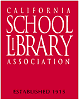http://school.discoveryeducation.com/schrockguide/holidays.html
http://www.onlineschools.org/resources/online-education-world-holidays/
http://edsitement.neh.gov/gift-holiday-traditions-kwanzaa-hanukkah-and-christmas-0
http://aglobalworld.com/holidays-around-the-world/
http://en.wikipedia.org/wiki/List_of_holidays_by_country
http://www.chiff.com/home_life/holiday.htm
http://www.holidays.net/
http://www.educationworld.com/holidays/
http://www.education.com/seasonal/holidays/
http://www.oanda.com/currency/directory/world-holidays/ (do context analysis about number and types of holidays)
http://www.journeymart.com/tools/holidays.htm
http://holidayyear.com/
http://www.qppstudio.net/worldholidays.htm
http://www.kidsclick.org – search holidays
http://kids.yahoo.com/directory/Around-the-World/Holidays
http://www2.scholastic.com/browse/article.jsp?id=3211
http://www.calendarlabs.com/holidays/international/world-holiday.php
compiled by Lesley Farmer
Thursday, December 23, 2010
Wednesday, December 15, 2010
THE DIGITAL STORY OF NATIVITY - ( or Christmas 2.0 )
What a great way to show the power of today's web!
"How social media, web and mobile tell the story of the Nativity. Christmas story told through Facebook, Twitter, YouTube, Google, Wikipedia, Google Maps, GMail, Foursquare, Amazon... Times change, the feeling remains the same."
Count the number of different tools used to tell the story of Christmas.
"How social media, web and mobile tell the story of the Nativity. Christmas story told through Facebook, Twitter, YouTube, Google, Wikipedia, Google Maps, GMail, Foursquare, Amazon... Times change, the feeling remains the same."
Count the number of different tools used to tell the story of Christmas.
Friday, November 19, 2010
Web 2.0 tools
Web 2.0 tool resources collected by Joy Millam (posted with her permission) (also found at http://booktalksandmore.pbworks.com):
Here’s is the compilation of current Web 2.0 Favorites: (I will post the document on my wiki later http://booktalksandmore.pbworks.com) By far the most popular of those mentioned were Glogster, Animoto, wikis, Voicethread, and xtranormal.
Wordle- word cloud generator http://www.wordle.net/ or tagxedo.com
The following sites show how word clouds are used in teaching/learning.
http://azk12.org/blog/2010/11/critical-thinking-with-word-clouds/
https://docs.google.com/present/view?id=dhn2vcv5_157dpbsg9c5
http://www.web2teachingtools.com/wordle.html
Bookmarking- tracking it all:
diigo.com (keep and organize bookmarks online for access from any connected computer)
Delicious (social bookmarking)
evernote (save webpages)
Digital flashcards
http://memorize.com
http://www.studyblue.com/
Discussion board sites: ProBoards or other discussion board sites
File Storage and Sharing:
Dropbox – use anywhere in the world to access your files.
4Shared: for hosting videos that I’ve captured using Firefox Downloader
Images:
Flickr, Flickr Creative Commons and Flickr Toys like Pim Pam Pum: http://www.pimpampum.net/bubblr/?id=25880
Picture Trail: image tool that brings interest and engagement
Picnic.com (also love imagechef.com)
Bighugelabs.com
Powerpoint Alternatives: prezi.com, Google Docs
Examples of schools/teachers using Web 2.0 tools to learn
http://www.mpsomaha.org/willow/index.html
http://www.thematzats.com/itselementary/index.html
http://www.thematzats.com/itselementary/studenttools.html
http://sunrise651.edu.glogster.com/what-do-they-need/ 21st Century learners glog
This article shows kindergartner’s using web 2.0 tools
http://www.schoollibraryjournal.com/article/CA6561014.html?q=web+2.0
Lesson Plan storage and sharing: LiveBinder
Suggestions for using various tools:
Use Voki to record students describing something they’ve learned, using just 60 seconds of recording time. These can be presented to class fulfilling technology standards and presentations.
Use a blog or wiki to post a student avatar or picture creation and have students post comments about the avatar or picture. (Voki)
Some of the teachers at my school used voicethread with K classes. Really cute although the teacher could be heard prompting them. I think younger kids could use it for info on famous people. In small groups they could find the important info and then record it one at a time on voicethread: one tells where and where born, another tells about education, another tells about family and another tells about what they did and why we remember them.
http://www.teacherled.com/resources/bingo/bingoload.html
http://exchange.smarttech.com/forum.html
http://www.allmyfaves.com/
Go to readability.com- to remove all visual distractions/ads from websites
Teachers at my school really like ReadThinkWrite.org. We’ve used their comic creator and acrostic poem maker
http://www.readwritethink.org/classroom-resources/student-interactives/acrostic-poems-30045.html
xtranormal.com (students create cartoons to tell a story, teach a skill, discuss a topic, and more!)
Big Huge Labs- great for a variety of uses. Motivational posters, trading cards, magazine covers, etc.
This has a great list of applications-
http://langwitches.org/blog/2007/12/22/best-web-20-applications-for-elementary-school/
Recommended for staff-- Jog the Web, Jing, and Youblisher
Making Video or audio projects/digital storytelling:
Glogster.com- multi-dimensional learning! So fun and and easy tool to use. (interactive posters)
Animoto- Good for all ages.
Voicethread, GarageBand, or Audacity – use for story re-tellings, podcasts, book reports
Blabberize.com – so cool! Example using Blabberize.com to show learning
http://5daled2010.wikispaces.com/Photosynthesis+Raps
Xtranormal
Zooburst is my new fave for digital storytelling: http://www.zooburst.com/book/zb0_4ce4230ec59e4
Using Wikis or Blogs:
Wikispaces- The students use wikis mainly to publish their work and peer review.
wordpress.com-for blogging (good for monitored peer review)
Blogger.com- good blog site.
Ning.com – good for building community within a classroom.
Gaggle.net – safe (filtered), online learning tools.
Examples of blogs and wikis in practice-
http://ktoponce.wikispaces.com/ - this one is a great example of a class wiki/blog.
http://fuhsag.wikispaces.com/ - another great example of a wiki in use.
Deb Stanley’s blogsite address is- http://newresearchprocess.blogspot.com
And the main site for her middle schoolers is: http://centralmslibrary.blogspot.com
Example of using a wiki to communicate and engage students
http://5daled2010.wikispaces.com/message/view/Photosynthesis+Raps/21616825
Social networks for teachers using 2.0 tools
http://www.classroom20.com/
http://teacherlibrarian.ning.com/group/web20inthelibraryworld/forum/topics/web-20-in-k2-environment
http://www.classroom20.com/forum/topics/any-k2-teachers-out-there
http://blogs.preknow.org/insideprek/2008/02/web-2what.html
Web 2.0 and Related Bloom’s Taxonomy sites:
http://edorigami.wikispaces.com/#Bloom's http://edorigami.wikispaces.com/Bloom%27s+Digital+Taxonomy http://edorigami.wikispaces.com/file/view/bloom%27s+Digital+taxonomy+v3.01.p
http://www.usi.edu/distance/bdt.htm
Here’s is the compilation of current Web 2.0 Favorites: (I will post the document on my wiki later http://booktalksandmore.pbworks.com) By far the most popular of those mentioned were Glogster, Animoto, wikis, Voicethread, and xtranormal.
Wordle- word cloud generator http://www.wordle.net/ or tagxedo.com
The following sites show how word clouds are used in teaching/learning.
http://azk12.org/blog/2010/11/critical-thinking-with-word-clouds/
https://docs.google.com/present/view?id=dhn2vcv5_157dpbsg9c5
http://www.web2teachingtools.com/wordle.html
Bookmarking- tracking it all:
diigo.com (keep and organize bookmarks online for access from any connected computer)
Delicious (social bookmarking)
evernote (save webpages)
Digital flashcards
http://memorize.com
http://www.studyblue.com/
Discussion board sites: ProBoards or other discussion board sites
File Storage and Sharing:
Dropbox – use anywhere in the world to access your files.
4Shared: for hosting videos that I’ve captured using Firefox Downloader
Images:
Flickr, Flickr Creative Commons and Flickr Toys like Pim Pam Pum: http://www.pimpampum.net/bubblr/?id=25880
Picture Trail: image tool that brings interest and engagement
Picnic.com (also love imagechef.com)
Bighugelabs.com
Powerpoint Alternatives: prezi.com, Google Docs
Examples of schools/teachers using Web 2.0 tools to learn
http://www.mpsomaha.org/willow/index.html
http://www.thematzats.com/itselementary/index.html
http://www.thematzats.com/itselementary/studenttools.html
http://sunrise651.edu.glogster.com/what-do-they-need/ 21st Century learners glog
This article shows kindergartner’s using web 2.0 tools
http://www.schoollibraryjournal.com/article/CA6561014.html?q=web+2.0
Lesson Plan storage and sharing: LiveBinder
Suggestions for using various tools:
Use Voki to record students describing something they’ve learned, using just 60 seconds of recording time. These can be presented to class fulfilling technology standards and presentations.
Use a blog or wiki to post a student avatar or picture creation and have students post comments about the avatar or picture. (Voki)
Some of the teachers at my school used voicethread with K classes. Really cute although the teacher could be heard prompting them. I think younger kids could use it for info on famous people. In small groups they could find the important info and then record it one at a time on voicethread: one tells where and where born, another tells about education, another tells about family and another tells about what they did and why we remember them.
http://www.teacherled.com/resources/bingo/bingoload.html
http://exchange.smarttech.com/forum.html
http://www.allmyfaves.com/
Go to readability.com- to remove all visual distractions/ads from websites
Teachers at my school really like ReadThinkWrite.org. We’ve used their comic creator and acrostic poem maker
http://www.readwritethink.org/classroom-resources/student-interactives/acrostic-poems-30045.html
xtranormal.com (students create cartoons to tell a story, teach a skill, discuss a topic, and more!)
Big Huge Labs- great for a variety of uses. Motivational posters, trading cards, magazine covers, etc.
This has a great list of applications-
http://langwitches.org/blog/2007/12/22/best-web-20-applications-for-elementary-school/
Recommended for staff-- Jog the Web, Jing, and Youblisher
Making Video or audio projects/digital storytelling:
Glogster.com- multi-dimensional learning! So fun and and easy tool to use. (interactive posters)
Animoto- Good for all ages.
Voicethread, GarageBand, or Audacity – use for story re-tellings, podcasts, book reports
Blabberize.com – so cool! Example using Blabberize.com to show learning
http://5daled2010.wikispaces.com/Photosynthesis+Raps
Xtranormal
Zooburst is my new fave for digital storytelling: http://www.zooburst.com/book/zb0_4ce4230ec59e4
Using Wikis or Blogs:
Wikispaces- The students use wikis mainly to publish their work and peer review.
wordpress.com-for blogging (good for monitored peer review)
Blogger.com- good blog site.
Ning.com – good for building community within a classroom.
Gaggle.net – safe (filtered), online learning tools.
Examples of blogs and wikis in practice-
http://ktoponce.wikispaces.com/ - this one is a great example of a class wiki/blog.
http://fuhsag.wikispaces.com/ - another great example of a wiki in use.
Deb Stanley’s blogsite address is- http://newresearchprocess.blogspot.com
And the main site for her middle schoolers is: http://centralmslibrary.blogspot.com
Example of using a wiki to communicate and engage students
http://5daled2010.wikispaces.com/message/view/Photosynthesis+Raps/21616825
Social networks for teachers using 2.0 tools
http://www.classroom20.com/
http://teacherlibrarian.ning.com/group/web20inthelibraryworld/forum/topics/web-20-in-k2-environment
http://www.classroom20.com/forum/topics/any-k2-teachers-out-there
http://blogs.preknow.org/insideprek/2008/02/web-2what.html
Web 2.0 and Related Bloom’s Taxonomy sites:
http://edorigami.wikispaces.com/#Bloom's http://edorigami.wikispaces.com/Bloom%27s+Digital+Taxonomy http://edorigami.wikispaces.com/file/view/bloom%27s+Digital+taxonomy+v3.01.p
http://www.usi.edu/distance/bdt.htm
Monday, November 15, 2010
Some Technology Session Highlights from CSLA 2010: Navigating the New
Here are some sessions to share:
Dr. Lesley Farmer’s New Technologies Presentation (Look for it on the bottom right of the page.)
Dr. Doug Achterman’s Web 2.0 for Student Achievement Presentation
Miranda Doyle’s 10 Resources for Visual Learners and Get Mobile! Presentations (a little ways down the page—after the Embracing the 5 Roles of the Teacher Librarian by Michelle Powers and Miranda Doyle
Jane Lofton and Sheryl Grabow-Weiss’s Teen Learning 2.0 Presentation
Sunday, November 14, 2010
What's New in Technology?
Terry Lai's Powerpoint Presentation. The PPT doc is in the LIBRARY LOCKER on the left side of the page. If the links on the individual slides do not work, a list of URLs are on the last three slides. The tools I did not have time to show are: animoto, prezi, and wordle. Also look at Larry Ferlazzo who posts about websites everyday; sometimes several posts in one day.
Tuesday, November 9, 2010
New Technologies
At the CSLA/CLA conference, the tech committee is sharing new technologies.
Here is a link to Lesley Farmer's PowerPoint presentation: http://www.csulb.edu/~lfarmer
Here is a link to Lesley Farmer's PowerPoint presentation: http://www.csulb.edu/~lfarmer
Thursday, April 29, 2010
Six technologies soon to affect schools
eSchool News reports that "cloud computing and collaborative learning environments are set to take hold in K-12 schools in the very near future, with mobile devices, game-based learning, and other education technologies to follow suit in the next few years, according to the 2010 Horizon Report’s K-12 Edition, released by the New Media Consortium (NMC)."
Wednesday, April 7, 2010
iCyte
From Jen Maney, this article in School Library Journal explains a new add-on to IE and Firefox which allows resource saving and sharing.
"iCyte is visually appealing (a major plus) and very easy to use. Highlight some text on a Web site, click the button on your toolbar, and fill out the fields in the pop-up window to capture the Web site you want. You can create projects to group “cytes” (clever, aren’t they?) together in any fashion that suits you."
"iCyte is visually appealing (a major plus) and very easy to use. Highlight some text on a Web site, click the button on your toolbar, and fill out the fields in the pop-up window to capture the Web site you want. You can create projects to group “cytes” (clever, aren’t they?) together in any fashion that suits you."
Saturday, March 27, 2010
Readability - clutter cutter
Readability is a powerful new cool tool by arc90 that eliminates website clutter when you want to just focus on the content and not the surrounding "stuff". It is meant for newspaper articles, not home pages. According to its website, it is a 2-step process select your settings; add your bookmarklet. It works like a charm! Try it on an article from the SF Chronicle on SFGate.
See the video:
See the video:
Readability - Installation Video for Firefox, Safari & Chrome from Arc90 on Vimeo.
Labels:
Assistive Technology,
widgets
Deeper Web
"Deeper Web", a beta test of a new service to help search Google. It's also available as a Firefox add-on. Very nice. It puts search results in tag or phrase clouds. Very useful.
Thursday, March 25, 2010
Friday, March 19, 2010
The End of Publishing?
This video (2:26) was prepared by the UK branch of Dorling Kindersley Books. Originally meant solely for a DK sales conference, the video was such a hit internally that it is now being shared externally. Make sure you watch it up to at least the halfway point, because there is a surprise....
(Via AL Direct)
(Via AL Direct)
Wednesday, March 17, 2010
Video game study
Video Games Can Hurt Schoolwork
Young boys with new video game systems don't progress as quickly as boys who don't own such devices, a study found. The new gamers had lower reading and writing scores after four months, and their teachers reported more learning problems, the study found. The biggest gap was in writing. One message from the study is that parents should limit the amount of time their children play video games.Robert Weis and Brittany C. Cerankosky (2010, March). Effects of Video Game Ownership on Young Boys’ Academic and Behavioral Functioning. Psychological Science.
American education reports
The review of National Assessment of Educational Progress trends is among several analyses included in the latest annual report on American education produced by the Brookings Institution. A second study, looking at 20 years of state testing data on more than 1000 California schools, finds that very few of them ever “turn around” to become a whole lot better in terms of students’ academic performance, nor did they get a whole lot worse. A third report, also drawing on data from California, concludes that public schools that convert to charter status tend to look more like regular schools in their demographics and teaching staffs than do charter schools started from scratch.
Brown Center on Education (2010). Brown Center Report on American Education. Wsahington, DC: Brookings Institution.
http://www.brookings.edu/reports/2010/0317_education_loveless.aspx
Brown Center on Education (2010). Brown Center Report on American Education. Wsahington, DC: Brookings Institution.
http://www.brookings.edu/reports/2010/0317_education_loveless.aspx
Labels:
achievement,
California,
charter schools,
NAEP
Gender gap in reading and math study
Boys Trail Girls in Reading Across States
In reading proficiency, boys lag by at least 10 percentage points in some states, while girls have caught up in math, a study finds.
Center on Education Policy (2010). State Test Score Trends Through 2007-08, Part 5: Are There Differences in Achievement Between Boys and Girls?
http://www.cep-dc.org/index.cfm?fuseaction=document_ext.showDocumentByID&nodeID=1&DocumentID=304
Ed Tech statistics
Technology Counts 2010 (by Education Week) provides district-level statistics about tech use in K12 schools. This year the statistics include mobile device use.
* Online access to the library catalog: 72% elementary and 82% secondary provide it for all students (6% elem. and 2% secondary for some)
* Online access to databases: 60% elementary and 68% secondary provide it for all students (10% elem. and 6% secondary for some)
* 89.5% libraries have automated circ systems, and 87.2% have these systems for student and faculty use
* The average # of computers is 12.2 in elementary and 26.4 in secondary libraries, and almost all have Internet connectivity
Other school data deals with instructional and administrative tech use.
Education Week (2010). Technology Counts 2010.
http://www.edweek.org/media/edtechstats.pdf
* Online access to the library catalog: 72% elementary and 82% secondary provide it for all students (6% elem. and 2% secondary for some)
* Online access to databases: 60% elementary and 68% secondary provide it for all students (10% elem. and 6% secondary for some)
* 89.5% libraries have automated circ systems, and 87.2% have these systems for student and faculty use
* The average # of computers is 12.2 in elementary and 26.4 in secondary libraries, and almost all have Internet connectivity
Other school data deals with instructional and administrative tech use.
Education Week (2010). Technology Counts 2010.
http://www.edweek.org/media/edtechstats.pdf
Labels:
educational technology,
Internet,
school libraries,
technology
Tuesday, March 16, 2010
Friday, March 5, 2010
Data, data everywhere
A recent article in The Economist gives us a reason for existence (if we needed one!)
"WHEN the Sloan Digital Sky Survey started work in 2000, its telescope in New Mexico collected more data in its first few weeks than had been amassed in the entire history of astronomy. Now, a decade later, its archive contains a whopping 140 terabytes of information. A successor, the Large Synoptic Survey Telescope, due to come on stream in Chile in 2016, will acquire that quantity of data every five days.
Such astronomical amounts of information can be found closer to Earth too. Wal-Mart, a retail giant, handles more than 1m customer transactions every hour, feeding databases estimated at more than 2.5 petabytes—the equivalent of 167 times the books in America’s Library of Congress. Facebook, a social-networking website, is home to 40 billion photos. And decoding the human genome involves analysing 3 billion base pairs—which took ten years the first time it was done, in 2003, but can now be achieved in one week" ....
Featured audio interview with the author
eSchool News
This publication is one which every school library person should pay attention to.
It's a weekly newspaper, available online, which keeps us appraised of educational technology issues.
There are headlines news stories, columns on various issues such as grants & funding and curriculum issues. Departments include Default Lines, eSN Online Update, Stakeholder Relations, Prime-Time Product Preview, Tech Buyer’s Marketplace, eSN.tv Viewer’s Guide, and, because eSN is a commercial product, eSchool Partners.
If you don't already subscribe, take a look. It's well worth the time spent perusing each week.
Click here to sign up for a free subscription.
It's a weekly newspaper, available online, which keeps us appraised of educational technology issues.
There are headlines news stories, columns on various issues such as grants & funding and curriculum issues. Departments include Default Lines, eSN Online Update, Stakeholder Relations, Prime-Time Product Preview, Tech Buyer’s Marketplace, eSN.tv Viewer’s Guide, and, because eSN is a commercial product, eSchool Partners.
If you don't already subscribe, take a look. It's well worth the time spent perusing each week.
Click here to sign up for a free subscription.
Sunday, February 21, 2010
11 Advantages of Using a Blog for Teaching
An interesting asynchronous presentation about using blogs in education. I wonder how it compares with Moodle or other learning management systems?
Tuesday, February 16, 2010
Mainframe to mobile
Mainframe to mobile The first of a three-part series about how automation has changed libraries over the years.
"The functions, services and audience of library information systems, as is the case with all information systems, have always been dependent on and determined by the existing level of information technology. Mobile devices are the latest step in this development."
"The functions, services and audience of library information systems, as is the case with all information systems, have always been dependent on and determined by the existing level of information technology. Mobile devices are the latest step in this development."
Saturday, February 6, 2010
Monday, February 1, 2010
Blog It
An easy way to post to your blog through a Facebook account. Multiple blog accounts are supported.
Saturday, January 2, 2010
Social Media - A Force for Good (video)
Teacher Librarian Tom Kaun (Marin, CA) recommends a panel discussion on "Social Media as a Force for Good" with Twitter and LinkedIn founders and UK author/activist Stephen Fry. (1.5 hours).Stephen Fry realized the power and potential of Twitter about a year or so ago when he decided to use Twitter as "verbal post cards" for a trip to Africa to do a story on Rhinos. He suddenly got thousands of followers. He says that humans are emotional creatures and need to communicate. Writing -- even on Twitter -- is a literary form. Twitter is an instrument of free speech.
Biz Stone (CEO/Founder, Twitter) said early on he saw how Twitter was used for "Tweet-ups" (like "meet-ups") to organize events or meetings. People in a conference session would tweet that a different session was more interesting, and lots of people like a flock of birds would leave the first session to go to the better session. Similar use of "Tweet-ups" can be used for raising money for a charity, to do good. Biz said Twitter was created to do good.
Biz says Twitter was created with mobile devices in mind, and mobile devices are growing way faster than desktop computers. Re: Twitter as news media -- it is good for breaking news, but journalists are better for putting news in context.
LinkedIn's Reed Hoffman, in commenting about social media trends, said "you haven't seen anything yet." "Web 2.0 is power to the people, a '60's expression." Social networking sites are platforms upon which other sites are built ("platforms" rather than "features" on a site.)
Labels:
LinkedIn,
technology trends,
twitter,
web 2.0
Subscribe to:
Posts (Atom)