Web 2.0 tool resources collected by Joy Millam (posted with her permission) (also found at http://booktalksandmore.pbworks.com):
Here’s is the compilation of current Web 2.0 Favorites: (I will post the document on my wiki later http://booktalksandmore.pbworks.com) By far the most popular of those mentioned were Glogster, Animoto, wikis, Voicethread, and xtranormal.
Wordle- word cloud generator http://www.wordle.net/ or tagxedo.com
The following sites show how word clouds are used in teaching/learning.
http://azk12.org/blog/2010/11/critical-thinking-with-word-clouds/
https://docs.google.com/present/view?id=dhn2vcv5_157dpbsg9c5
http://www.web2teachingtools.com/wordle.html
Bookmarking- tracking it all:
diigo.com (keep and organize bookmarks online for access from any connected computer)
Delicious (social bookmarking)
evernote (save webpages)
Digital flashcards
http://memorize.com
http://www.studyblue.com/
Discussion board sites: ProBoards or other discussion board sites
File Storage and Sharing:
Dropbox – use anywhere in the world to access your files.
4Shared: for hosting videos that I’ve captured using Firefox Downloader
Images:
Flickr, Flickr Creative Commons and Flickr Toys like Pim Pam Pum: http://www.pimpampum.net/bubblr/?id=25880
Picture Trail: image tool that brings interest and engagement
Picnic.com (also love imagechef.com)
Bighugelabs.com
Powerpoint Alternatives: prezi.com, Google Docs
Examples of schools/teachers using Web 2.0 tools to learn
http://www.mpsomaha.org/willow/index.html
http://www.thematzats.com/itselementary/index.html
http://www.thematzats.com/itselementary/studenttools.html
http://sunrise651.edu.glogster.com/what-do-they-need/ 21st Century learners glog
This article shows kindergartner’s using web 2.0 tools
http://www.schoollibraryjournal.com/article/CA6561014.html?q=web+2.0
Lesson Plan storage and sharing: LiveBinder
Suggestions for using various tools:
Use Voki to record students describing something they’ve learned, using just 60 seconds of recording time. These can be presented to class fulfilling technology standards and presentations.
Use a blog or wiki to post a student avatar or picture creation and have students post comments about the avatar or picture. (Voki)
Some of the teachers at my school used voicethread with K classes. Really cute although the teacher could be heard prompting them. I think younger kids could use it for info on famous people. In small groups they could find the important info and then record it one at a time on voicethread: one tells where and where born, another tells about education, another tells about family and another tells about what they did and why we remember them.
http://www.teacherled.com/resources/bingo/bingoload.html
http://exchange.smarttech.com/forum.html
http://www.allmyfaves.com/
Go to readability.com- to remove all visual distractions/ads from websites
Teachers at my school really like ReadThinkWrite.org. We’ve used their comic creator and acrostic poem maker
http://www.readwritethink.org/classroom-resources/student-interactives/acrostic-poems-30045.html
xtranormal.com (students create cartoons to tell a story, teach a skill, discuss a topic, and more!)
Big Huge Labs- great for a variety of uses. Motivational posters, trading cards, magazine covers, etc.
This has a great list of applications-
http://langwitches.org/blog/2007/12/22/best-web-20-applications-for-elementary-school/
Recommended for staff-- Jog the Web, Jing, and Youblisher
Making Video or audio projects/digital storytelling:
Glogster.com- multi-dimensional learning! So fun and and easy tool to use. (interactive posters)
Animoto- Good for all ages.
Voicethread, GarageBand, or Audacity – use for story re-tellings, podcasts, book reports
Blabberize.com – so cool! Example using Blabberize.com to show learning
http://5daled2010.wikispaces.com/Photosynthesis+Raps
Xtranormal
Zooburst is my new fave for digital storytelling: http://www.zooburst.com/book/zb0_4ce4230ec59e4
Using Wikis or Blogs:
Wikispaces- The students use wikis mainly to publish their work and peer review.
wordpress.com-for blogging (good for monitored peer review)
Blogger.com- good blog site.
Ning.com – good for building community within a classroom.
Gaggle.net – safe (filtered), online learning tools.
Examples of blogs and wikis in practice-
http://ktoponce.wikispaces.com/ - this one is a great example of a class wiki/blog.
http://fuhsag.wikispaces.com/ - another great example of a wiki in use.
Deb Stanley’s blogsite address is- http://newresearchprocess.blogspot.com
And the main site for her middle schoolers is: http://centralmslibrary.blogspot.com
Example of using a wiki to communicate and engage students
http://5daled2010.wikispaces.com/message/view/Photosynthesis+Raps/21616825
Social networks for teachers using 2.0 tools
http://www.classroom20.com/
http://teacherlibrarian.ning.com/group/web20inthelibraryworld/forum/topics/web-20-in-k2-environment
http://www.classroom20.com/forum/topics/any-k2-teachers-out-there
http://blogs.preknow.org/insideprek/2008/02/web-2what.html
Web 2.0 and Related Bloom’s Taxonomy sites:
http://edorigami.wikispaces.com/#Bloom's http://edorigami.wikispaces.com/Bloom%27s+Digital+Taxonomy http://edorigami.wikispaces.com/file/view/bloom%27s+Digital+taxonomy+v3.01.p
http://www.usi.edu/distance/bdt.htm
Friday, November 19, 2010
Subscribe to:
Post Comments (Atom)
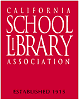
No comments:
Post a Comment