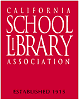A Comparison of Student Perceptions of their Computer Skills to their Actual AbilitiesThis report, published in the
Journal of Information Technology Information, shows that students' perceptions of their word processing and spreadsheet skills did not match their actual skill level but their perception in the area of presentations did more closely match their skill level.
The study was done in North Carolina where all students are expected to pass an assessment on such skills before they graduate. Interestingly, showing mastery of these three areas is also a graduation requirement in my school district (
Tamalpais Union High School District).
The Executive Summary of the report states the following:
In this technology intensive society, most students are required to be proficient in computer skills to compete in today’s global job market. These computer skills usually consist of basic to advanced knowledge in word processing, presentation, and spreadsheet applications. In many U.S. states, students are required to demonstrate computer proficiency early in their educational experience by means of passing an assessment test. This research was conducted in North Carolina where all students must pass a computer/technology skills assessment test prior to completing twelfth grade. This study explored U.S. college students’ perceived mastery of their computer
skills, evaluated their actual scores on a computer skills assessment, and compared the results to realign and enhance an introductory business computer applications course. Two instruments were developed to accomplish the objectives for this research: a survey to capture students’ perceptions of their computer proficiency and a computer skills assessment to measure their actual performance. The assessment tool evaluated their knowledge of three computer application skills – word processing, presentation, and spreadsheet – with three levels of proficiency – basic, moderate, and advanced. The survey and assessment instruments were administered to over 200 business students in a medium sized, public university with a required introductory computer applications course. The findings of this study indicate some differences in the students’ perception of
their word processing skills and actual performance, no difference in perception and performance for their presentation skills, and a significant difference in perception and performance for their spreadsheet skills. As a result of this research, the curriculum for the introductory course was redesigned to concentrate primarily on the substantial skill deficiency in spreadsheet skills while still allowing the students to demonstrate their level of proficiency in word processing and presentation skills through a mandatory online assessment test beginning in fall semester 2008. Any student who does not perform well on the word processing and presentation assessment will be required to obtain additional training to enhance these skills.
 Just learned that the free, productivity tool OpenOffice.org has a site especially for educators and their students called the OpenOffice Education Project. Here is it's mission:
Just learned that the free, productivity tool OpenOffice.org has a site especially for educators and their students called the OpenOffice Education Project. Here is it's mission: